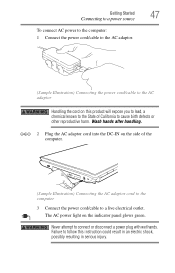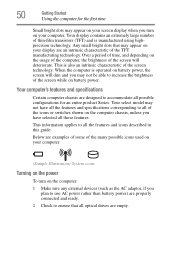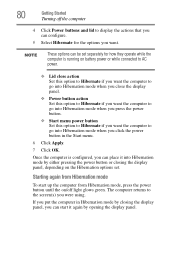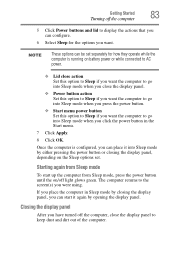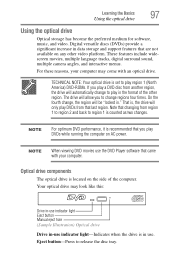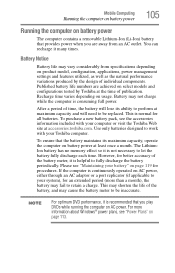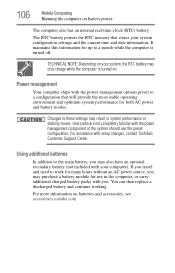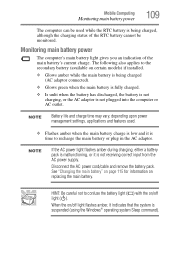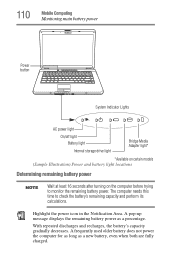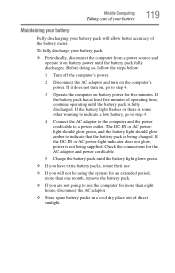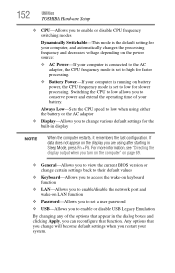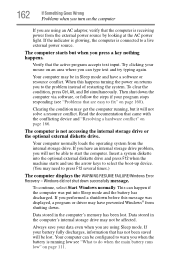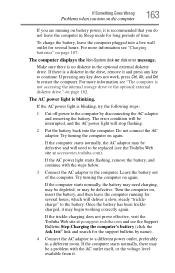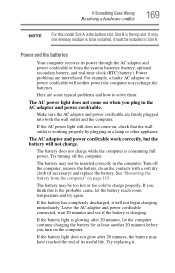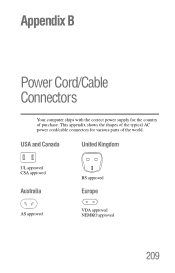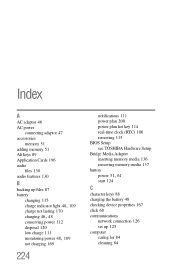Toshiba L305 S5957 Support Question
Find answers below for this question about Toshiba L305 S5957 - Satellite - Celeron 2.2 GHz.Need a Toshiba L305 S5957 manual? We have 1 online manual for this item!
Question posted by fishbijo on June 14th, 2011
Computer Shuts Off And Restart On Ac Power. Battery Power It Is Ok?
The person who posted this question about this Toshiba product did not include a detailed explanation. Please use the "Request More Information" button to the right if more details would help you to answer this question.
Current Answers
Related Toshiba L305 S5957 Manual Pages
Similar Questions
L355-7915 Ac Power Adapters
Is the charger for the l355-7902 compatible with the l355-7915
Is the charger for the l355-7902 compatible with the l355-7915
(Posted by suggscharles8989 10 years ago)
Battery Life... Toshiba Satellite S75t-a7220 Laptop
Battery Life... Toshiba Satellite S75t-A7220 Laptop
Battery Life... Toshiba Satellite S75t-A7220 Laptop
(Posted by kjw4011 10 years ago)
Power Has Completely Shut Down With Or Without
The Ac Power Cord.
power has completely shut down with or without the ac power cord. tecra a9 s 9021 v
power has completely shut down with or without the ac power cord. tecra a9 s 9021 v
(Posted by tgearh 11 years ago)
My Toshiba L655-s5096 Shuts Down When The Battery Is Inserted. Please Help.
At first I thought it was an issue with the battery so I purchased a new battery. This did not help ...
At first I thought it was an issue with the battery so I purchased a new battery. This did not help ...
(Posted by uknowthe1 11 years ago)
The Female Plug In The Motherboard That My Ac Power Cord Plugs Into Is Loose
(Posted by mike3rph 13 years ago)