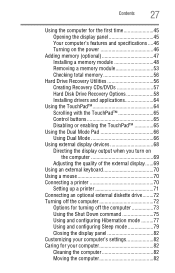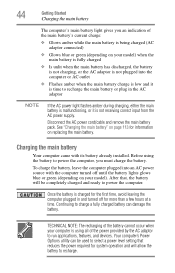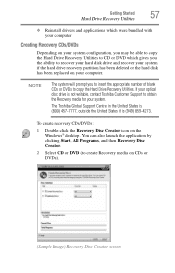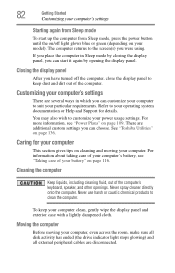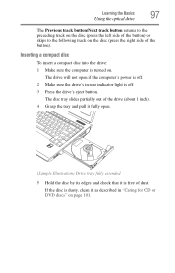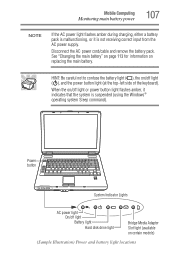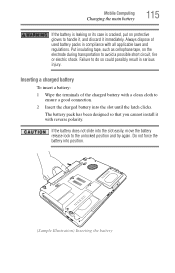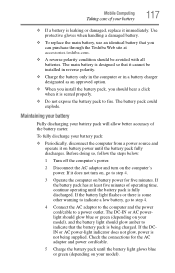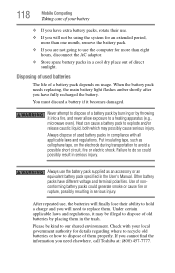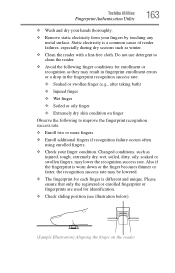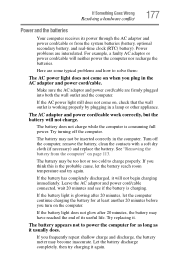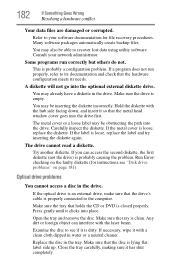Toshiba Satellite A135-S4727 Support Question
Find answers below for this question about Toshiba Satellite A135-S4727.Need a Toshiba Satellite A135-S4727 manual? We have 1 online manual for this item!
Question posted by margaretlong on September 29th, 2013
Cleaning Inner Fan And/or Replacing Inner Fan
Is it possible to clean or replace the inner fan and if so where do I find out how to do this? My laptop works fine if I keep a fan blowing on it. Can't use it away from home because it overheats, but has passed it's warrenty. Would appreciate any help you can provide.
Current Answers
Related Toshiba Satellite A135-S4727 Manual Pages
Similar Questions
Satellite A553 Won't Allow Final Acct Passwrd To Work. They Work On Others Says
I am told go to accounts.live.com. both my accts. are correct. Can I restore or recover?
I am told go to accounts.live.com. both my accts. are correct. Can I restore or recover?
(Posted by lindashea50 8 years ago)
Laptop Works On Adaptor Only
Bought Toshiba satellite c55 a5308 recently. Its battery was working. All of a sudden, it stopped wo...
Bought Toshiba satellite c55 a5308 recently. Its battery was working. All of a sudden, it stopped wo...
(Posted by Anonymous-146107 9 years ago)
Microphone Does Not Work When Connected To Skype Service
(Posted by Anonymous-96724 11 years ago)
Is It Possible To Get My Left Speaker Working On My Toshiba Satellite C655d
i tried everything and nothing works
i tried everything and nothing works
(Posted by touchtone2 11 years ago)
Toshiba Satellite U405 Battery Charger Does Not Charge Is Not Working
(Posted by sb30004 11 years ago)