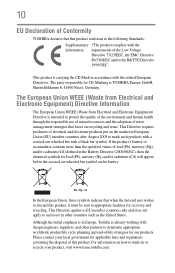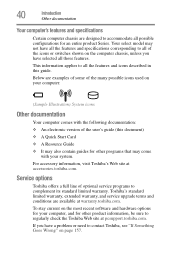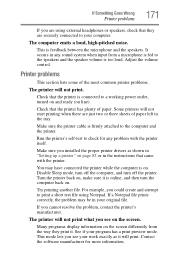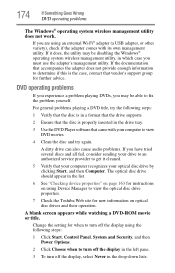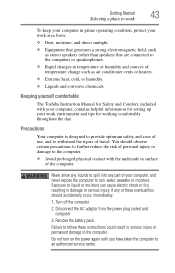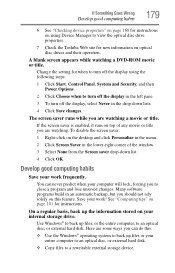Toshiba Satellite C655D-S5536 Support Question
Find answers below for this question about Toshiba Satellite C655D-S5536.Need a Toshiba Satellite C655D-S5536 manual? We have 2 online manuals for this item!
Question posted by touchtone2 on November 13th, 2012
Is It Possible To Get My Left Speaker Working On My Toshiba Satellite C655d
i tried everything and nothing works
Current Answers
Related Toshiba Satellite C655D-S5536 Manual Pages
Similar Questions
What Are The Cpu Upgrades For Satellite C655d-s5332
Once I located on Toshiba's website the spec's and upgrade info for my Satellite C655D-S5332 and on ...
Once I located on Toshiba's website the spec's and upgrade info for my Satellite C655D-S5332 and on ...
(Posted by rickrigorjr 4 years ago)
How Do You Factory Reset A Toshiba Satellite C655 Using The F1 -f12 Keys?
(Posted by 39553LJT 9 years ago)
Toshiba Satellite C655d Locate Jumper On Motherboard
(Posted by dmk1004 10 years ago)
How Do You Fix A Satellite C655 Keyboard That Wont Type Anything?
My toshiba satellite c655 laptop keyboard that wont type anything?
My toshiba satellite c655 laptop keyboard that wont type anything?
(Posted by joshlikeaboss1210 11 years ago)
Possible Reasons My Toshiba Satellite L355-s7915 Wont Power On.
My Toshiba Satellite L355-S7915 laptop will not power on. No lights nothing. I have tried an alterna...
My Toshiba Satellite L355-S7915 laptop will not power on. No lights nothing. I have tried an alterna...
(Posted by Kaieila 12 years ago)