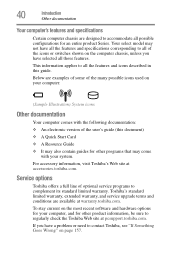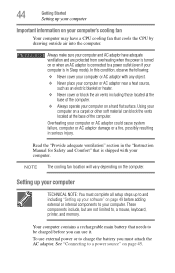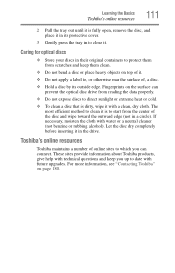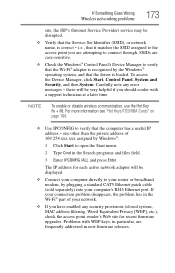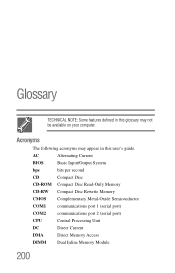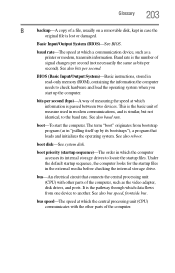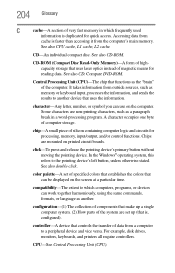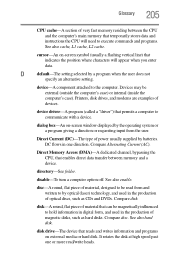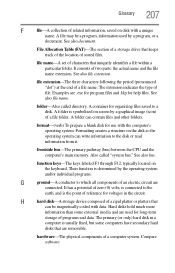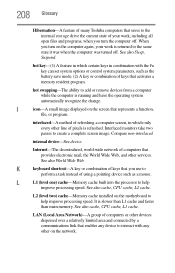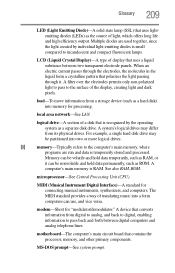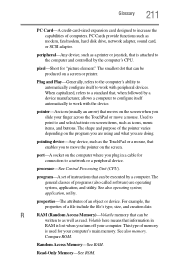Toshiba Satellite C655D Support Question
Find answers below for this question about Toshiba Satellite C655D.Need a Toshiba Satellite C655D manual? We have 1 online manual for this item!
Question posted by rickrigorjr on October 31st, 2019
What Are The Cpu Upgrades For Satellite C655d-s5332
Once I located on Toshiba's website the spec's and upgrade info for my Satellite C655D-S5332 and on this document which I can't locate (Or I can but it doesn't have the info as before?). I want an cpu upgrade to a faster processor speed! So what the heck?! Help me with the info please. Cause there was two possible CPU's listed for Satellite C655D?!ARGH!! HELP!!Rick. R.Satellite C655D Owner
Current Answers
Related Toshiba Satellite C655D Manual Pages
Similar Questions
Cpu Support List For Satellite M645-s4045
I need to upgrade cpu on my laptop from i3 330m to i7 840qm
I need to upgrade cpu on my laptop from i3 330m to i7 840qm
(Posted by steyr1 1 year ago)
How Would I Restore My Toshiba Satellite C655d-s5332 Operating
(Posted by abbwwhw 9 years ago)
Toshiba Satellite C655d-s5332 Wont Show Startup Menu
(Posted by kalyvi 9 years ago)
How To Restore A Toshiba Satellite C655d-s5332 To Factory Settings
(Posted by packlak 9 years ago)
Upgrading The Processor.
Just wondering if you could upgrade the processor to an i7-3940
Just wondering if you could upgrade the processor to an i7-3940
(Posted by schylarutley 11 years ago)