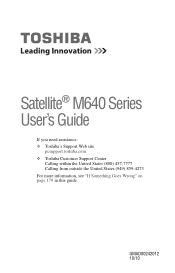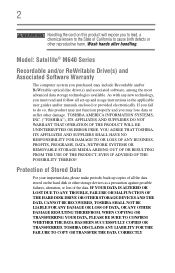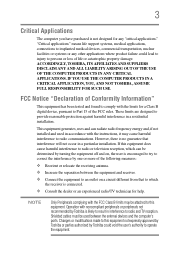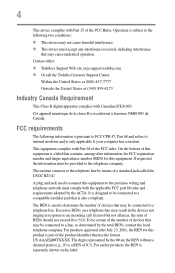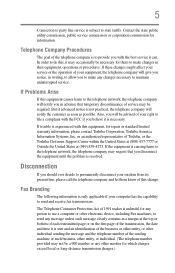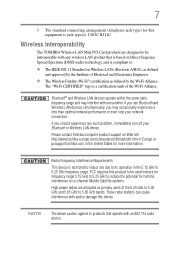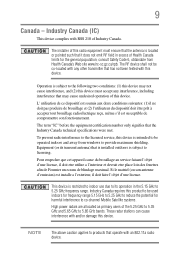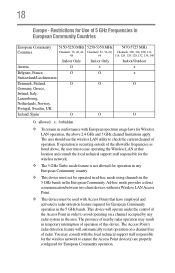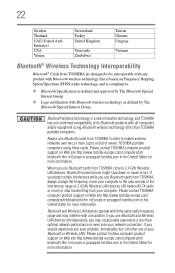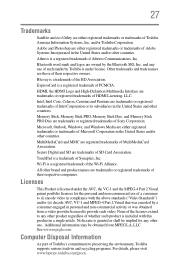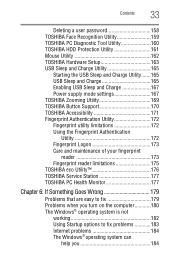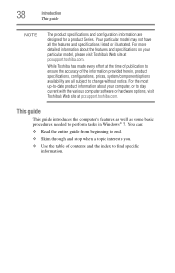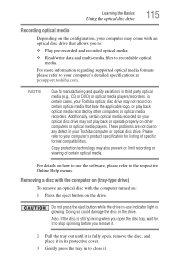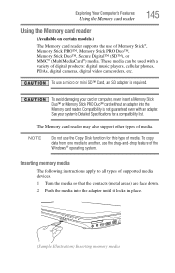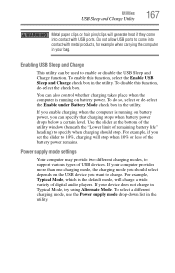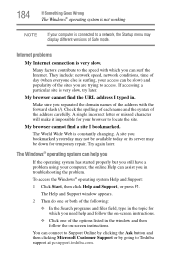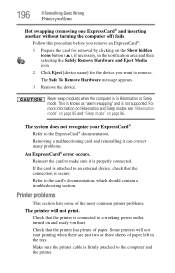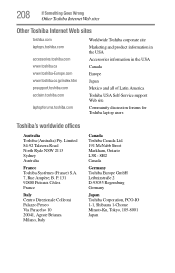Toshiba Satellite M645-S4045 Support Question
Find answers below for this question about Toshiba Satellite M645-S4045.Need a Toshiba Satellite M645-S4045 manual? We have 1 online manual for this item!
Question posted by steyr1 on April 14th, 2023
Cpu Support List For Satellite M645-s4045
Current Answers
Answer #1: Posted by shahzor on April 15th, 2023 6:37 AM
CPU support list from
Toshiba for the Satellite
M645-S4045, the Intel Core
i7-840QM processor is not
listed as a supported CPU
for this laptop model.
The highest-end CPU listed
on the support page is the
Intel Core i5-580M
processor, which is a dual-
Core prOcessor with a base
clock speed of 2.66GHz and
a maximum turbo
frequency of 3.33GHz.
It's worth noting that
upgrading the CPU on a
laptop can be a complex
and potentially risky
process, as it often involves
disassembling the entire
laptop and may require
specialized toolsand
knowledge. Additionally,
even if the CPU physically.
fits in the laptop, there is no
guarantee that it will work
properly or that the laptop's
cooling system will be able
to handle the increased
heat generated by a more
powerful CPU.
Therefore, I would
recommend contacting
Toshiba support or a
qualified computer
technician to inquire about
the possibility of upgrading
the CPU in your laptop and
to get aN73;vice on the best
course of action.
Shahmeer
Related Toshiba Satellite M645-S4045 Manual Pages
Similar Questions
Ineed to buy a replacment for the mother board Satellite P305D Detailed Product Specification1 Model...