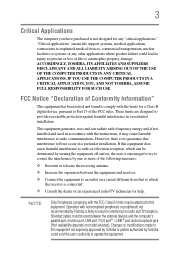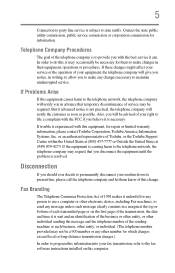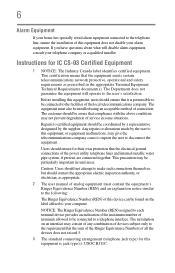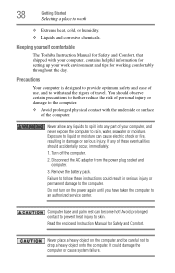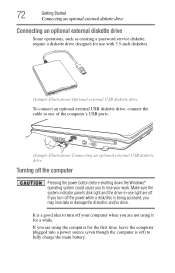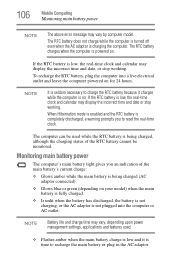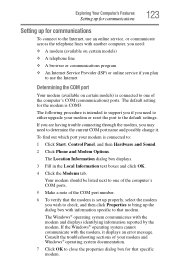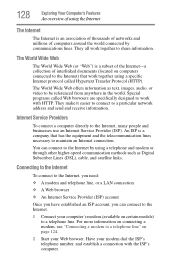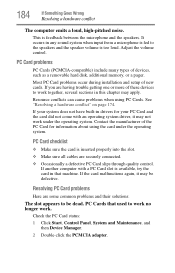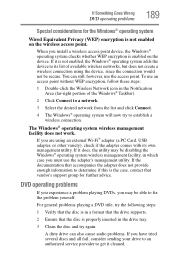Toshiba Satellite A135-S4727 Support Question
Find answers below for this question about Toshiba Satellite A135-S4727.Need a Toshiba Satellite A135-S4727 manual? We have 1 online manual for this item!
Question posted by Anonymous-96724 on January 31st, 2013
Microphone Does Not Work When Connected To Skype Service
Current Answers
Answer #1: Posted by tintinb on January 31st, 2013 10:59 PM
1. Make sure that the audio driver software is installed into your computer system. The audio driver for this laptop can be downloaded here:
- http://driverscollection.com/?H=Satellite%20A135-S4727&By=Toshiba
- http://www.all-driver.com/notebook-driver/toshiba-satellite-a135-s4727psad0u-driver.html
2. Make sure that the microphone you are trying to use is working properly.
If you have more questions, please don't hesitate to ask here at HelpOwl. Experts here are always willing to answer your questions to the best of our knowledge and expertise.
Regards,
Tintin
Answer #2: Posted by Anonymous-99925 on February 21st, 2013 12:54 PM
Related Toshiba Satellite A135-S4727 Manual Pages
Similar Questions
I installed win 10 on a Toshiba PSL T6C - 00V002. The microphone don t work.the webcam is ok. IF I c...
How To Reset Toshiba Laptop Satellite c50-a546 Bios Password
When I skype the audio works fine but the recipient cannot hear me.
up a wi-fi connection for a toshiba satellite pro c850 series
Is it possible to clean or replace the inner fan and if so where do I find out how to do this? My la...