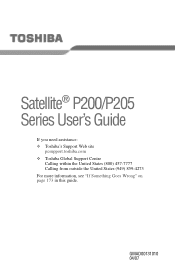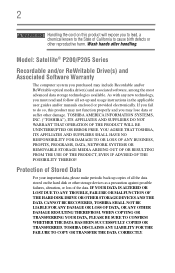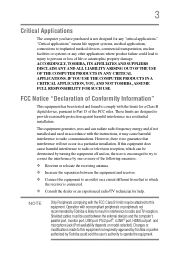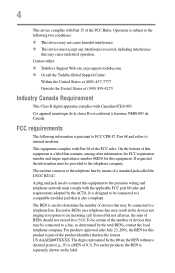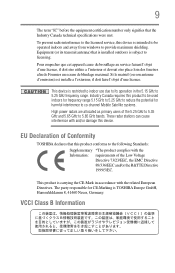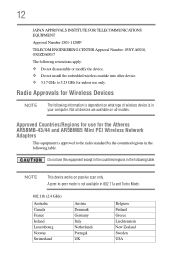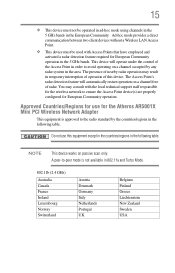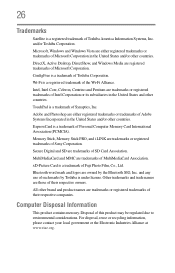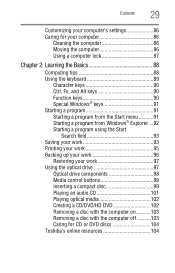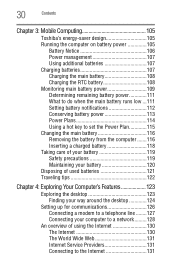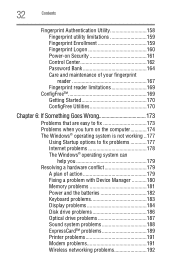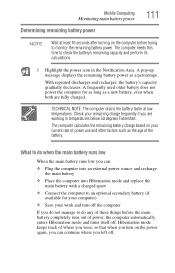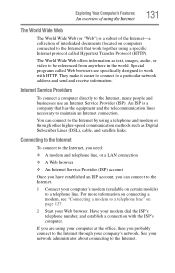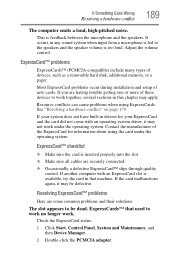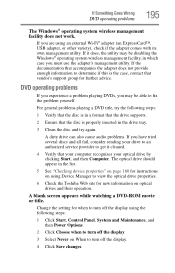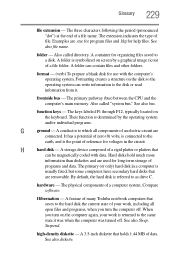Toshiba Satellite P205-S7476 Support Question
Find answers below for this question about Toshiba Satellite P205-S7476.Need a Toshiba Satellite P205-S7476 manual? We have 1 online manual for this item!
Question posted by randboore on September 24th, 2014
How Can I Determine If My Microphone Is Working?
When I skype the audio works fine but the recipient cannot hear me.
Current Answers
Answer #1: Posted by TommyKervz on September 25th, 2014 5:23 AM
Test your microphone below to see if it is working
Related Toshiba Satellite P205-S7476 Manual Pages
Similar Questions
How To Reset Toshiba Laptop Satellite C50-a546 Bios Password
How To Reset Toshiba Laptop Satellite c50-a546 Bios Password
How To Reset Toshiba Laptop Satellite c50-a546 Bios Password
(Posted by mohmoh1980 9 years ago)
Toshiba Laptop Satellite C855-s5214 Touchpad Does Not Work
(Posted by kc8dlape 10 years ago)
What Key Will Work On Toshiba Laptop Satellite P845-s4200 For Bios Settings
(Posted by coriMrRe 10 years ago)
Was Working Fine. Opened The Cover And Screen Stays Black. Tried All The Usual.
Nothing at all shows on the screen. Tried to restart. Was working fine yesterday and now no screen.
Nothing at all shows on the screen. Tried to restart. Was working fine yesterday and now no screen.
(Posted by bfiliatr 11 years ago)
Toshiba Laptop Satellite L355-s7915
how to reset the bios password on toshiba laptop satellite L355-s7915
how to reset the bios password on toshiba laptop satellite L355-s7915
(Posted by pctechniciandallas 12 years ago)