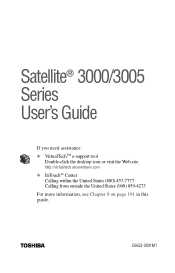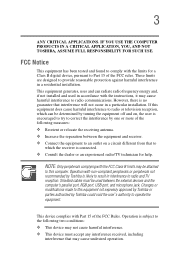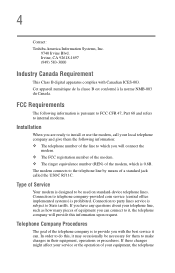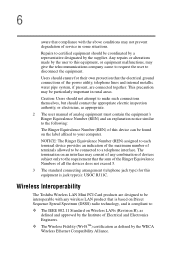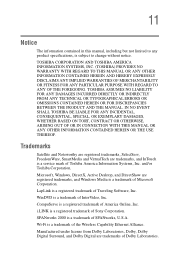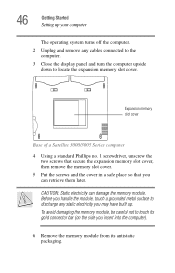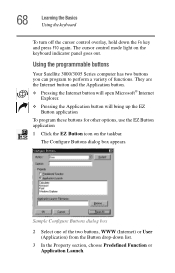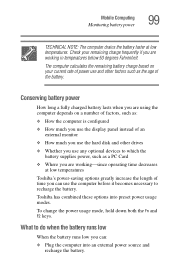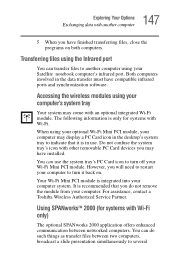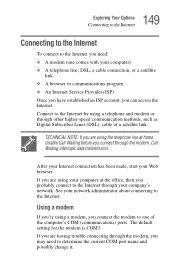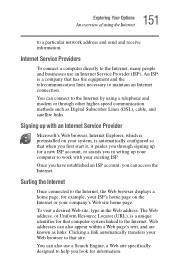Toshiba Satellite 3000 Support Question
Find answers below for this question about Toshiba Satellite 3000.Need a Toshiba Satellite 3000 manual? We have 1 online manual for this item!
Question posted by donpratt on July 22nd, 2012
Toshiba S3000-x4 Laptop
Current Answers
Answer #1: Posted by baklogic on July 22nd, 2012 11:34 AM
http://www.dcpowerjacks.net/catalog/
The power jack is soldered to the motherboard- so no seperate power board.- it is likely that the power jack has been pulled out compltely, if no pin is in there.
25 years playing with computers/laptops, software, and 10 years a geek/nerd -always learning
Related Toshiba Satellite 3000 Manual Pages
Similar Questions
3mm pin size seems to be to big and a 2.5mm size is to small, I've ordered 2 ac power cords and neit...
using
toshiba satelitte c55a want to uninstall windows 8 and install windows 7
The power is on, but the screen will not come on. what do we do?
adapter is quite larger than the old one, is this one ok