Toshiba M505-S4940 Support Question
Find answers below for this question about Toshiba M505-S4940 - Satellite - Pentium 2 GHz.Need a Toshiba M505-S4940 manual? We have 2 online manuals for this item!
Question posted by hicksvanessa on February 29th, 2012
I Just Received A New Ac Adapter That I Order For My Laptop (toshiba) The Adapte
adapter is quite larger than the old one, is this one ok
Current Answers
There are currently no answers that have been posted for this question.
Be the first to post an answer! Remember that you can earn up to 1,100 points for every answer you submit. The better the quality of your answer, the better chance it has to be accepted.
Be the first to post an answer! Remember that you can earn up to 1,100 points for every answer you submit. The better the quality of your answer, the better chance it has to be accepted.
Related Toshiba M505-S4940 Manual Pages
Satellite M505 Resource Guide - Page 3
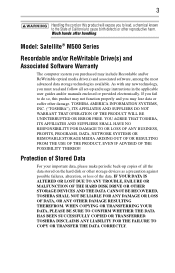
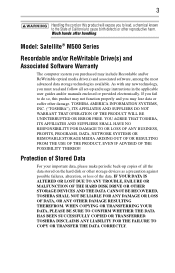
... PRODUCT, EVEN IF ADVISED OF THE POSSIBILITY THEREOF. As with any new technology, you purchased may include Recordable and/or ReWritable optical media drive(s) and associated software, among the most advanced data storage technologies available. TOSHIBA AMERICA INFORMATION SYSTEMS, INC. ("TOSHIBA"), ITS AFFILIATES AND SUPPLIERS DO NOT WARRANT THAT OPERATION OF THE PRODUCT...
Satellite M505 Resource Guide - Page 9
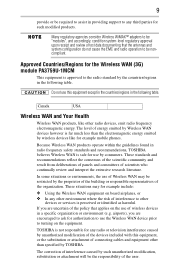
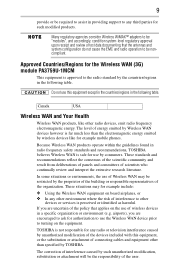
...Wireless WAN products operate within the guidelines found in radio frequency safety standards and recommendations, TOSHIBA believes Wireless WAN is safe for use of Wireless WAN may for example include:
... Wireless WiMAX™ adapters to be the responsibility of scientists who continually review and interpret the extensive research literature.
TOSHIBA is far much less than specified by...
Satellite M505 Resource Guide - Page 10
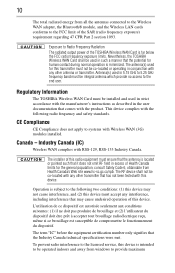
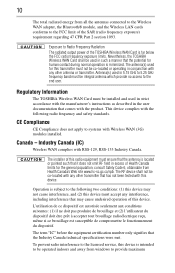
...only signifies that it does not emit RF field in 5.15 GHz to systems with RSS-129, RSS-133 Industry Canada. The...Code 6, obtainable from all the antennas connected to the Wireless WAN adapter, the Bluetooth® module, and the Wireless LAN cards conforms... regarding 47 CFR Part 2 section 1093. Nevertheless, the TOSHIBA Wireless WAN Card shall be operated indoors and away from windows...
Satellite M505 Resource Guide - Page 20
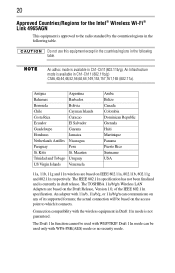
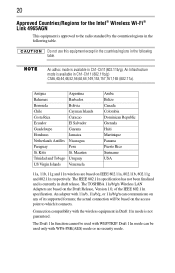
... 11a/b/g, or 11a/b/g/n can be used only with WEP/TKIP. The TOSHIBA 11a/b/g/n Wireless LAN Adapters are based on any of the IEEE 802.11n specification. Antigua
Argentina
... the actual connection will be based on the Draft Release, Version 1.0, of its supported formats; An adapter with the wireless equipment in Draft 11n mode is not guaranteed. Draft 11n mode can communicate on IEEE...
Satellite M505 Resource Guide - Page 21


... a new innovative technology, and TOSHIBA has not confirmed compatibility of its Bluetooth products with one of your Bluetooth or Wireless LAN.
If you use Bluetooth cards from TOSHIBA close to 2.4 GHz Wireless ... and is based on Web site http://www.toshiba-europe.com/computers/tnt/bluetooth.htm in Europe or pcsupport.toshiba.com in order to enable wireless networks over two or more ...
Satellite M505 Resource Guide - Page 27
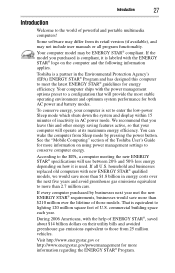
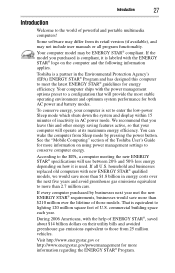
...Toshiba User's Guide for more than 2.7 million cars. According to meet the latest ENERGY STAR® guidelines for both AC...leave this computer to the EPA, a computer meeting the new ENERGY STAR® specifications will operate at its retail version ...include user manuals or all U.S. household and businesses replaced old computers with the power management options preset to a configuration ...
Satellite M505 Resource Guide - Page 47
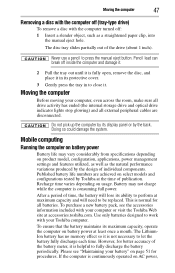
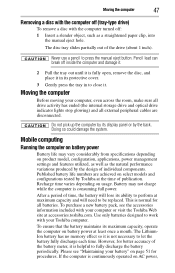
...peripheral cables are achieved on AC power, Pencil lead can break off : 1 Insert a slender object, such as the natural performance variations produced by Toshiba at least once a month.... system. To purchase a new battery pack, see "Maintaining your Toshiba computer. However, for procedures. Moving the computer
Before moving your computer or visit the Toshiba Web site at maximum capacity...
User Guide - Page 28


...technology, and is a new innovative technology, and TOSHIBA has not confirmed compatibility of 2.4 GHz Wireless LAN devices (...TOSHIBA close to 2.4 GHz Wireless LAN devices, Bluetooth transmissions might slow down or cause errors.
Please contact Toshiba computer product support on Web site http://www.toshiba-europe.com/computers/tnt/ bluetooth.htm in Europe or pcsupport.toshiba.com in order...
User Guide - Page 33


... trademarks of HDMI Licensing, LLC. Intel, Intel Core, Celeron, Centrino and Pentium are trademarks or registered trademarks of Intel Corporation or its subsidiaries in the United...programs. For details, please visit www.laptops.toshiba.com/green. Atheros is a registered trademark of Toshiba America Information Systems, Inc.
33
Trademarks
Satellite, ConfigFree, and eco utility are trademarks...
User Guide - Page 66


...computer be connected to an external power source via the AC adaptor.
❖ It is strongly recommended that you create...system for the first time. Recover without
This option recovers just your C: drive, leaving any other
changing the internal partitions... "Creating recovery DVDs/media" on page 74.
❖ The Toshiba Recovery Wizard also provides the option of -box state (recommended recovery...
User Guide - Page 118


...the battery maintains its ability to perform at accessories.toshiba.com. If the computer is continuously operated on AC power, either through an AC adaptor or a port replicator (if applicable to your...operate the computer on usage. Published battery life numbers are achieved on . To purchase a new battery pack, see the accessories information included with your system, the RTC battery may fail...
User Guide - Page 119


...
Your computer ships with setup changes, contact Toshiba's Customer Support Center.
Users who are not completely familiar with you can order a Toshiba battery charger from Toshiba's Web site at a time. Charging batteries... of the battery. Changes to work for both AC power and battery modes. For more than a week at accessories.toshiba.com. Using additional batteries
If you travel and...
User Guide - Page 133
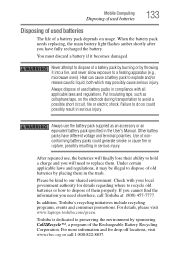
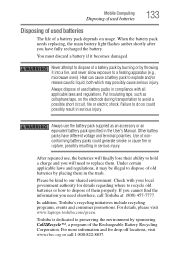
... call 1-800-822-8837.
In addition, Toshiba's recycling initiatives include recycling programs, events and consumer promotions. For details, please visit www.laptops.toshiba.com/green. Never attempt to dispose of them.... For more information and for details regarding where to recycle old batteries or how to dispose of old batteries by placing them properly.
After repeated use the battery ...
User Guide - Page 178
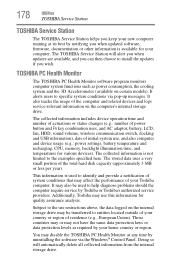
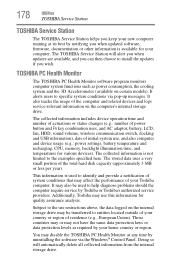
... for your computer.
178
Utilities
TOSHIBA Service Station
TOSHIBA Service Station
The TOSHIBA Service Station helps you keep your new computer running at any time by...Toshiba or Toshiba's authorized service providers.
The collected information includes device operation time and number of actuations or status changes (e.g.: number of power button and Fn key combination uses, and AC...
User Guide - Page 187
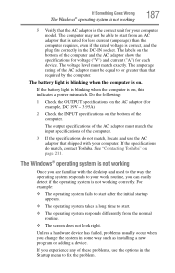
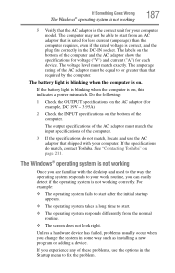
...match, contact Toshiba. The amperage rating of these problems, use the AC adaptor that ...Toshiba" on page 211. The Windows® operating system is not working
187
5 Verify that is rated for example, DC 19V - 3.95A)
2 Check the INPUT specifications on , this indicates a power mismatch.
If the specifications do not match, locate and use the options in some way such as installing a new...
User Guide - Page 192


... site at accessories.toshiba.com. Is your computer, and for all batteries. All these conditions affect how long the charge lasts.
To purchase a new battery pack, see your accessories information included with ...temperature and try charging it .
192
If Something Goes Wrong
Power and the batteries
If the AC power light still does not come on, check that takes its power from the computer" ...
User Guide - Page 203
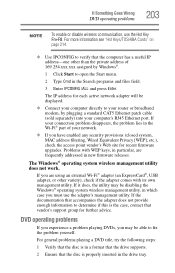
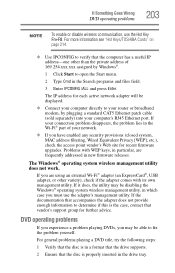
... open the Start menu.
2 Type Cmd in new firmware releases. If you are using an external Wi-Fi® adapter (an ExpressCard®, USB adapter, or other than the private address of your ...computer's RJ45 Ethernet port.
For more information see "Hot Keys/TOSHIBA Cards" on page 214...
User Guide - Page 207


...Finish, and then Yes to begin the system restore. Connect the AC adaptor before continuing.
1 Prepare your important files to back up ... valuable component of the optical drives built into recent Toshiba portable computer models can make the data inaccessible or even... storage drive:
NOTE You cannot back up your computer or just your backup target by the Windows® operating system. An ...
User Guide - Page 211
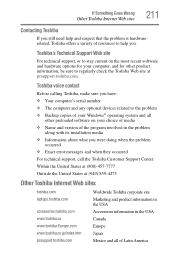
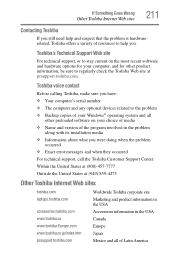
...; The computer and any optional devices related to regularly check the Toshiba Web site at (949) 859-4273
Other Toshiba Internet Web sites
toshiba.com laptops.toshiba.com
accessories.toshiba.com www.toshiba.ca www.toshiba-Europe.com www.toshiba.co.jp/index.htm pcsupport.toshiba.com
Worldwide Toshiba corporate site Marketing and product information in the USA Accessories information in...
User Guide - Page 233


...called a controller.
An adapter can take a number of its direction at regular intervals. An intelligent adapter (one thin film
transistor (TFT) for each cell. AC reverses its shallow depth...a "TFT display," in this user's guide. For example, the computer's internal display adapter receives information from wider angles than most
passive-matrix displays. A device that is capable of ...
Similar Questions
Backdoor Reset
I recently received a laptop from my brother that he hadn't used in years, and can't remember the pa...
I recently received a laptop from my brother that he hadn't used in years, and can't remember the pa...
(Posted by Tlynn043096 5 years ago)
How To Reset Bios Password On Toshiba Laptop Satellite M505-s4940
(Posted by Palgraha 10 years ago)
The Laptopo Goes Off When Ac Adapter Is Connected
The toshiba works fine when the battery is with charge. when I connect the ac adapter, the Laptop g...
The toshiba works fine when the battery is with charge. when I connect the ac adapter, the Laptop g...
(Posted by martinperez2007 11 years ago)
ToshibaProblem In My Toshiba Laptop L755
(Posted by mmanu786 12 years ago)
Need New Ac Adapter Cord A25-s307
(Posted by Anonymous-37714 12 years ago)

