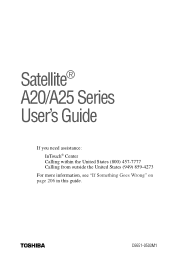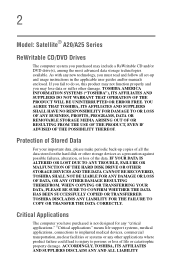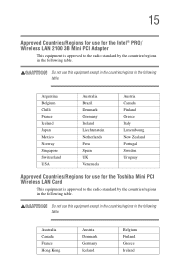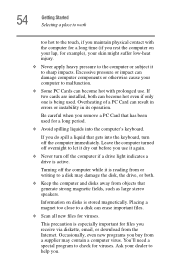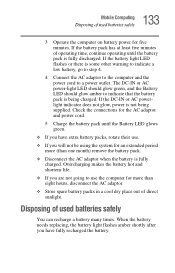Toshiba A25-S307 Support Question
Find answers below for this question about Toshiba A25-S307 - Satellite - Pentium 4 2.8 GHz.Need a Toshiba A25-S307 manual? We have 1 online manual for this item!
Question posted by Anonymous-37714 on September 7th, 2011
Need New Ac Adapter Cord A25-s307
The person who posted this question about this Toshiba product did not include a detailed explanation. Please use the "Request More Information" button to the right if more details would help you to answer this question.
Current Answers
Related Toshiba A25-S307 Manual Pages
Similar Questions
Toshiba Satellite Ac Adapter
3mm pin size seems to be to big and a 2.5mm size is to small, I've ordered 2 ac power cords and neit...
3mm pin size seems to be to big and a 2.5mm size is to small, I've ordered 2 ac power cords and neit...
(Posted by rob1treez 9 years ago)
Need Internal Ac Adapter. Cant Find One Anywhere
(Posted by Clmtsa209 10 years ago)
I Just Received A New Ac Adapter That I Order For My Laptop (toshiba) The Adapte
adapter is quite larger than the old one, is this one ok
adapter is quite larger than the old one, is this one ok
(Posted by hicksvanessa 12 years ago)
Wifi Driver
i can not use wifi facility on my toshiba a-25-s3072 due tro driver problemdo i need to download it ...
i can not use wifi facility on my toshiba a-25-s3072 due tro driver problemdo i need to download it ...
(Posted by mitahmehta 12 years ago)
My Toshiba Quosimo F45 Doesnt Start. New Battery & Adapt & Cord. ?
My Tosbiba Qosimo F45 Laptop was fixed a year ago when it failed to start up. At that time, I was to...
My Tosbiba Qosimo F45 Laptop was fixed a year ago when it failed to start up. At that time, I was to...
(Posted by dharma19 13 years ago)