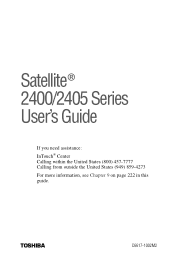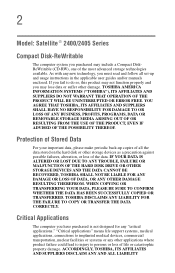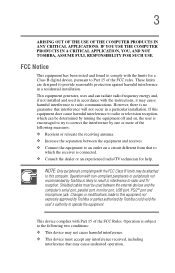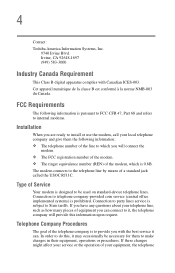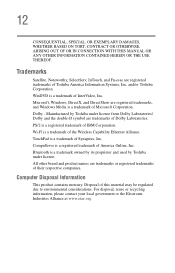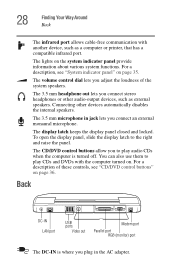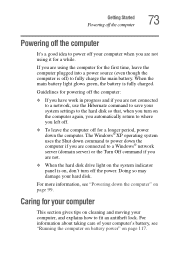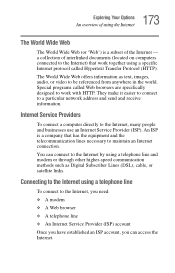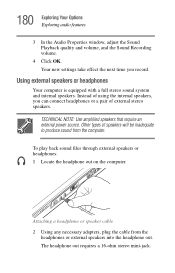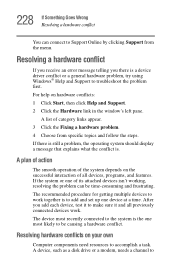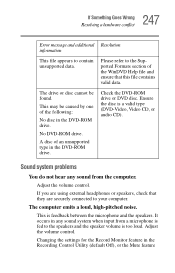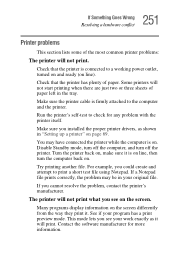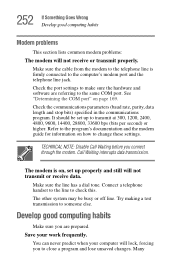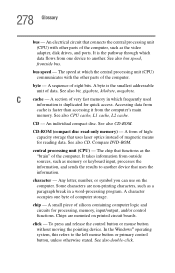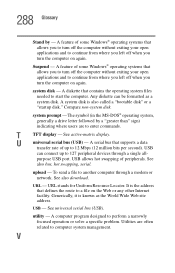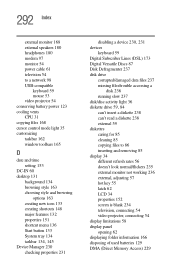Toshiba Satellite 2400 Support Question
Find answers below for this question about Toshiba Satellite 2400.Need a Toshiba Satellite 2400 manual? We have 1 online manual for this item!
Question posted by myaccountl on February 24th, 2013
Part Connected The Speaker
Current Answers
Answer #1: Posted by tintinb on February 26th, 2013 9:08 PM
http://www.helpowl.com/manuals/Toshiba/Satellite2400/165064
If you have more questions, please don't hesitate to ask here at HelpOwl. Experts here are always willing to answer your questions to the best of our knowledge and expertise.
Regards,
Tintin
Related Toshiba Satellite 2400 Manual Pages
Similar Questions
hello I ran into a bios problem. I used keys to hardreset laptop and it was wrkn fine then today I t...
The sound card driver is installed correctly. I have no sound from the onboard speakers. However, wh...
damaged the speaker box which connected to the bar which connect the monitor. How to remove that for...
Hi, so today I was simply checking my email and all of a sudden my computer started making crackling...