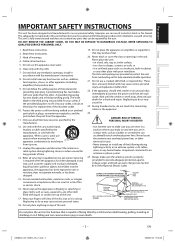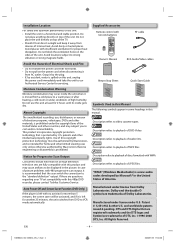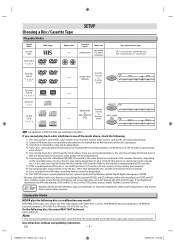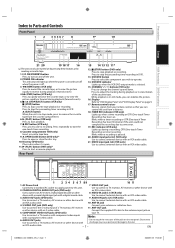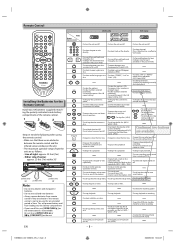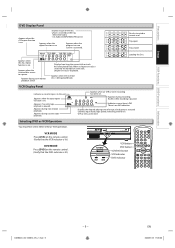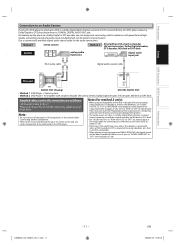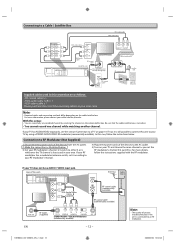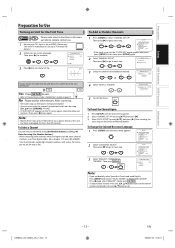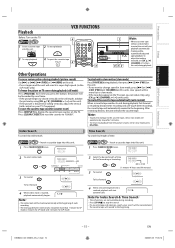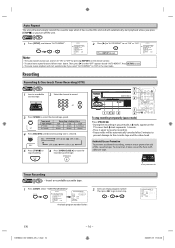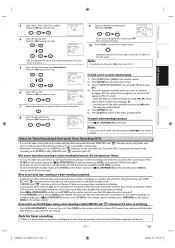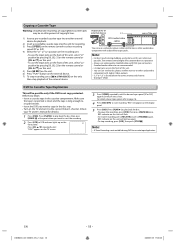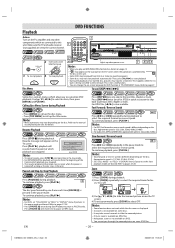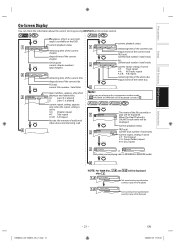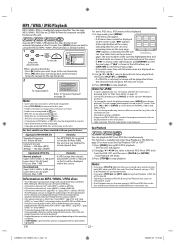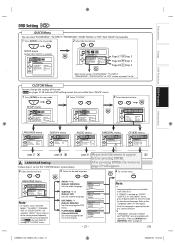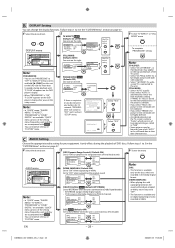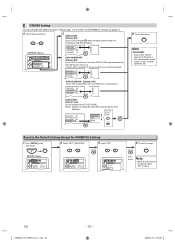Toshiba SDV398 Support Question
Find answers below for this question about Toshiba SDV398.Need a Toshiba SDV398 manual? We have 1 online manual for this item!
Question posted by gamiller67 on March 27th, 2014
My Combo Player Wont Rewind Until I Load And Eject It 5 Or 6 Times
The person who posted this question about this Toshiba product did not include a detailed explanation. Please use the "Request More Information" button to the right if more details would help you to answer this question.
Current Answers
Related Toshiba SDV398 Manual Pages
Similar Questions
Dvd Player Sdv398 Doe Not Open
my DVD player doesn't open (I have power for thre all unit iI see the light say DVD )
my DVD player doesn't open (I have power for thre all unit iI see the light say DVD )
(Posted by jccsendes2001 7 years ago)
Startup Problem With Toshiba Sdv398 Dvd/vcr Combo Player
When on button is pressed the unit cycles on and off for few minutes before it will stay on?
When on button is pressed the unit cycles on and off for few minutes before it will stay on?
(Posted by waynedxyz 8 years ago)
Toshiba Portable Dvd-player Sd-p71s:loads But Always Message:bad Disc?
Hello, I bought this DVD-player on a second-hand market. The seller told me that the player is OK, b...
Hello, I bought this DVD-player on a second-hand market. The seller told me that the player is OK, b...
(Posted by kruawanseelaklang 9 years ago)
In Addition To My Combo Player I Am Wrecking A Lot Of Vhs Tapes As They Get Caug
(Posted by gamiller67 10 years ago)
My Portable Dvd Player Wont Turn On When You Press The Power Button.
my portable dvd player wont turn on when you press the power button. when its plugged in the yellow ...
my portable dvd player wont turn on when you press the power button. when its plugged in the yellow ...
(Posted by Cgallitelli28 12 years ago)