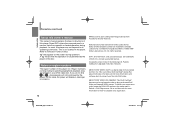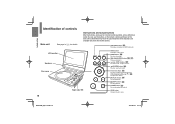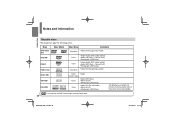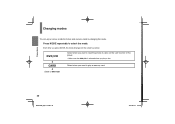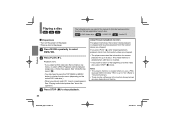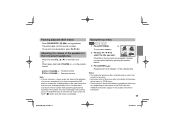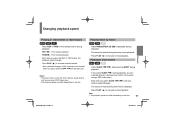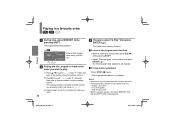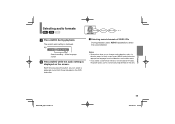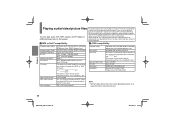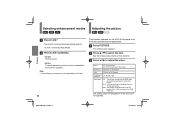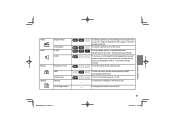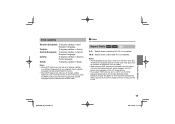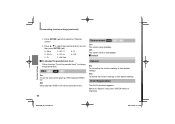Toshiba SDP95S Support Question
Find answers below for this question about Toshiba SDP95S.Need a Toshiba SDP95S manual? We have 1 online manual for this item!
Question posted by sonnyrgutierrez on May 22nd, 2013
What Is The Problem With My Dvd Player ,, It Wont Play Any Dvd Or Cd...
The person who posted this question about this Toshiba product did not include a detailed explanation. Please use the "Request More Information" button to the right if more details would help you to answer this question.
Current Answers
Answer #1: Posted by baklogic on May 24th, 2013 3:52 AM
Read pages 12 to 21 and 33 onwards of the manual for general help
http://www.manualowl.com/m/Toshiba/SDP95S/Manual/274962
25 years playing with computers/laptops, software, and 10 years a geek/nerd -always learning
Related Toshiba SDP95S Manual Pages
Similar Questions
Dvr670ku Dvds Wont Play Other Dvd Player
(Posted by highyvette 9 years ago)
Toshiba Dvd Player Wont Play Color On Toshiba Sd-v296-k-tu Tv
(Posted by eduvale 9 years ago)
Toshiba Dvd/cd Player Sdk750
Brand New In Sealed Box. Opened, Plugged In, Won't Turn On.
Brand New In Sealed Box. Opened, Plugged In, Won't Turn On.
(Posted by michellerralls 10 years ago)
Toshiba Dvd/vcr Video Recorder-d-vr660
Is D-vr660ku Same As D-vr660?
(Posted by lavica914 11 years ago)