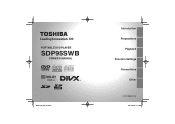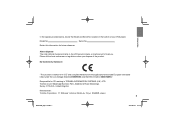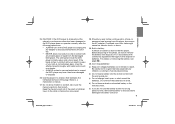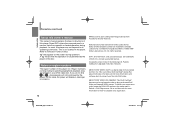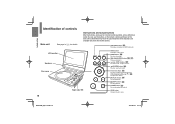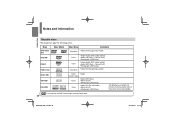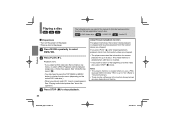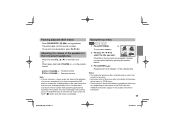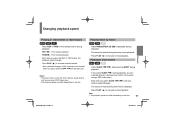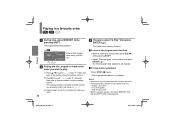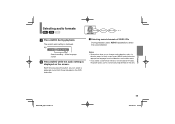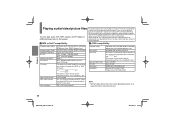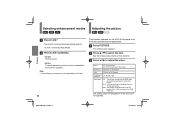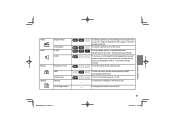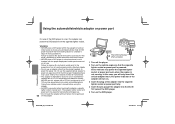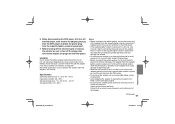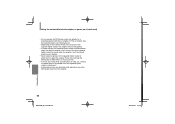Toshiba SDP95S Support Question
Find answers below for this question about Toshiba SDP95S.Need a Toshiba SDP95S manual? We have 1 online manual for this item!
Question posted by arnie5656 on May 23rd, 2015
Portable Dvd Player
How does the SDP93s differ from the SDP95s
Current Answers
Related Toshiba SDP95S Manual Pages
Similar Questions
How Much Is The Toshiba Portable Dvd Player....sdp75swn????
(Posted by Mamaforklift 1 year ago)
Toshiba 3109 Disc Dvd Player
Why Does My Toshiba 3109 Dvd Player Keep Saying Disc Error
Why Does My Toshiba 3109 Dvd Player Keep Saying Disc Error
(Posted by gloriagrisham57 7 years ago)
Reset Resolution On Dvd Player
hi,somehow my DVD player got reset, my TV is saying 'mode not supported' - the TV technical support ...
hi,somehow my DVD player got reset, my TV is saying 'mode not supported' - the TV technical support ...
(Posted by sylviabilli 8 years ago)
Jack For Toshiba Portable Dvd Player Model Sd-p1600
Where can I buy/find a replacement for the jack if I can't locate the original one?
Where can I buy/find a replacement for the jack if I can't locate the original one?
(Posted by mclare47 9 years ago)
What Is The Problem With My Dvd Player ,, It Wont Play Any Dvd Or Cd...
(Posted by sonnyrgutierrez 10 years ago)