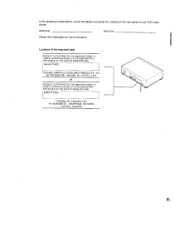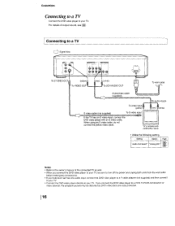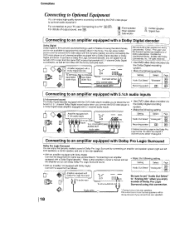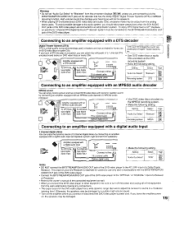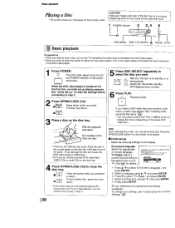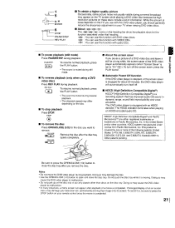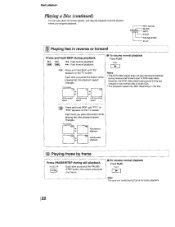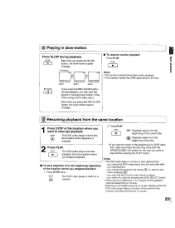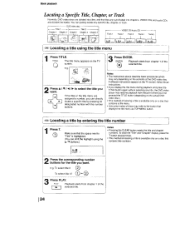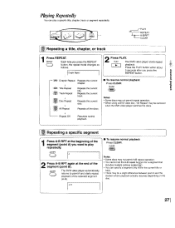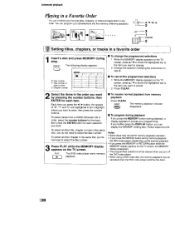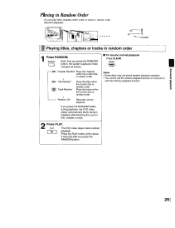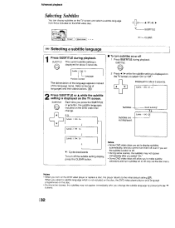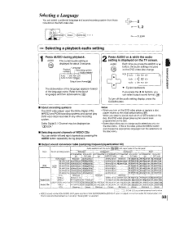Toshiba SD-3109 Support Question
Find answers below for this question about Toshiba SD-3109.Need a Toshiba SD-3109 manual? We have 1 online manual for this item!
Question posted by gloriagrisham57 on December 26th, 2016
Toshiba 3109 Disc Dvd Player
Why Does My Toshiba 3109 Dvd Player Keep Saying Disc Error
Current Answers
Answer #1: Posted by jdfitchett on December 26th, 2016 10:24 PM
To determine if the problem lies with the disc or with the DVD player, the DVD player should be tested using several different DVDs. If the bad disc error occurs with more than one disc, the problem could be the result of a malfunctioning DVD player or a dirty lens. If cleaning the disc doesn't eliminate the problem, using a DVD repair kit may help repair the player.
Related Toshiba SD-3109 Manual Pages
Similar Questions
No Color, Only Black And White.
My DVD player plays only in black and white, no color. How can I fix this?
My DVD player plays only in black and white, no color. How can I fix this?
(Posted by donnawieder 2 years ago)
Toshiba Sd3109 Dvd Video Player
Why Does My Toshiba 3109 Sd Dvd Video Player Keep Saying Disc Error While Loading
Why Does My Toshiba 3109 Sd Dvd Video Player Keep Saying Disc Error While Loading
(Posted by gloriagrisham57 7 years ago)
3109 Dvd How To Start A Movie Manually Without A Remote. It Only Plays Previews
I have a Toshiba DVD Videof player, Dual Disc system. Unfortunately, it manually will not play most ...
I have a Toshiba DVD Videof player, Dual Disc system. Unfortunately, it manually will not play most ...
(Posted by gloriagrisham57 7 years ago)
Dvd Player Says 'incorrect Disc'
DVD will accept a DVD and indicate that it is being "loaded" , but it will not play the DVD, and a m...
DVD will accept a DVD and indicate that it is being "loaded" , but it will not play the DVD, and a m...
(Posted by wmesqpt 8 years ago)
Disc Error
My DVD won't play. I keep getting a disc error message. How do I fix it?
My DVD won't play. I keep getting a disc error message. How do I fix it?
(Posted by mbbrigid 11 years ago)