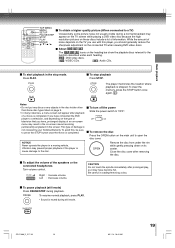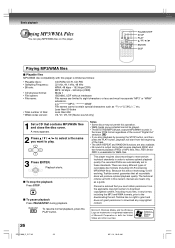Toshiba SD-P1600 Support Question
Find answers below for this question about Toshiba SD-P1600.Need a Toshiba SD-P1600 manual? We have 2 online manuals for this item!
Question posted by mclare47 on June 2nd, 2014
Jack For Toshiba Portable Dvd Player Model Sd-p1600
Where can I buy/find a replacement for the jack if I can't locate the original one?
Current Answers
Related Toshiba SD-P1600 Manual Pages
Similar Questions
How Much Is The Toshiba Portable Dvd Player....sdp75swn????
(Posted by Mamaforklift 1 year ago)
Toshiba 3109 Disc Dvd Player
Why Does My Toshiba 3109 Dvd Player Keep Saying Disc Error
Why Does My Toshiba 3109 Dvd Player Keep Saying Disc Error
(Posted by gloriagrisham57 7 years ago)
Reset Resolution On Dvd Player
hi,somehow my DVD player got reset, my TV is saying 'mode not supported' - the TV technical support ...
hi,somehow my DVD player got reset, my TV is saying 'mode not supported' - the TV technical support ...
(Posted by sylviabilli 8 years ago)
Model Sd V392su2 Dvd Combo ? Hook Up To Tv With Only Red,blu,white Jacks
I have flat screen in my bedroom,no cable box in that room,want to hook dvd player up .On the side o...
I have flat screen in my bedroom,no cable box in that room,want to hook dvd player up .On the side o...
(Posted by globillcl 10 years ago)