Toshiba SDK750 Support and Manuals
Get Help and Manuals for this Toshiba item
This item is in your list!

View All Support Options Below
Free Toshiba SDK750 manuals!
Problems with Toshiba SDK750?
Ask a Question
Free Toshiba SDK750 manuals!
Problems with Toshiba SDK750?
Ask a Question
Most Recent Toshiba SDK750 Questions
Toshiba Dvd/cd Player Sdk750
Brand New In Sealed Box. Opened, Plugged In, Won't Turn On.
Brand New In Sealed Box. Opened, Plugged In, Won't Turn On.
(Posted by michellerralls 10 years ago)
Popular Toshiba SDK750 Manual Pages
User Manual - Page 1


DIGITAL VIDEO
DVD/CD PLAYER
SD-K750SU
OWNER'S MANUAL
© 2005 Toshiba Corporation Before operating the unit, please read this manual thoroughly.
2F10101A [E] COVER
1
1/18/05, 6:36 PM
User Manual - Page 2


...Servicing instructions are on the rear panel of important operating and maintenance (servicing) instructions in a residential installation. SHOULD THE UNIT REQUIRE MAINTENANCE, CONTACT AN AUTHORIZED SERVICE... the Model and...part 15 of the following measures:
- CAUTION: THIS DIGITAL VIDEO PLAYER EMPLOYS A LASER SYSTEM. However, there is encouraged to try to correct the interference by Toshiba...
User Manual - Page 3


... for replacement of the polarized or grounding-type plug. This set has been designed and manufactured to assure personal safety. REFER SERVICING TO QUALIFIED SERVICE PERSONNEL ONLY.
1. Heed all instructions.
5.... ALL WARNINGS AND INSTRUCTIONS PROVIDED IN THIS OWNER'S MANUAL AND THOSE MARKED ON THE UNIT. Install in electric shock or fire hazard. Improper use and servicing. If the provided...
User Manual - Page 7


...DVDs, is intended for vinyl LPs.
Reverse engineering or disassembly is recommended that not all high definition television sets are questions regarding our TV set... use any type of 525 progressive scan picture problems, it is prohibited. In case of solvent ...the playback side of this model 525p DVD player, please contact our customer service center.
2F10101A [E] P06-09
7
7
1/...
User Manual - Page 8


... the disc when the STOP (3) button is 1.
Notes on region numbers
The region number of problems and errors that allows specific or limited operation during operation. Because of this DVD is pressed. Introduction
Notes on discs (continued)
About this owner's manual
This owner's manual explains the basic instructions of DVD-RAM, DVD-ROM, Photo
CD, etc., or non standardized discs even...
User Manual - Page 9


... 10
Front panel 10 Rear panel 10 Display 11 Remote control 12 Loading batteries 13 Operating with the remote control 13
Connections
Connecting to a TV 14 Connecting ...
Function setup
Customizing the function settings 31 Setting procedure 31 Setting details 32
Temporary disabling of rating level by DVD disc .... 36 Language code list 37
Others
Troubleshooting guide 38 Specifications 39 ...
User Manual - Page 12


...follow the instructions
in this manual describe the functions on many DVD video discs.
Remote control
OPEN/CLOSE button &
POWER ( ) button &
SETUP button ! TOP MENU button # Direction buttons
(// / )
CLEAR button PAUSE/STEP button ' STOP button & SKIP buttons
REW button
PLAY MODE button ! Introduction
Identification of controls (continued)
The instructions in "DVD menu" 25...
User Manual - Page 14


... the owner's manual of the connected TV as well. • When you connect the DVD video player to your TV. If you connect the DVD video player to your TV, be sure to turn off the power and unplug both units from the wall outlet
before making any connections. • If your television set has one...
User Manual - Page 16
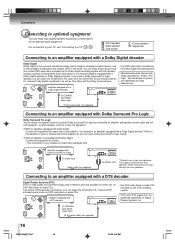
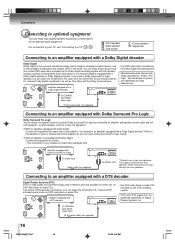
...rear speakers will obtain the full benefit of Pro Logic from the same DVD movies that amplifier's owner's manual and set the amplifier so you can enjoy high quality dynamic sounds by connecting ...Logic You can obtain the full benefit of Dolby Surround Pro Logic by connecting the DVD video player to an amplifier equipped with a Dolby Digital decoder or Dolby Digital processor. Manufactured ...
User Manual - Page 33
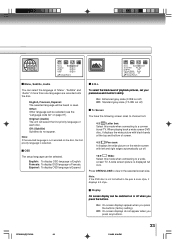
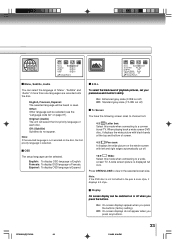
...DVD disc is not formatted in the selected screen size.
Off: (Subtitle) Subtitles do not appear when you press the buttons (factory setting...Setup/Return
E.B.L Tv Screen
Off 4:3
Display
On
Picture Mode Auto
JPEG Interval Off
/Setup/Return
Menu, Subtitle, Audio
You can select the language of playback pictures, set... selected (see the "Language code list" on the disc, the firstpriority...
User Manual - Page 39
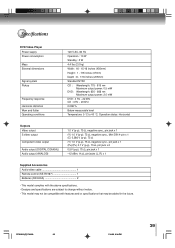
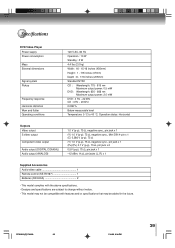
Specifications
DVD Video Player Power supply Power consumption
Mass External dimensions
Signal system ...Audio/video cable 1 Remote control (SE-R0167 1 Batteries (R03/AAA 2
• This model complies with the above specifications. • Designs and specifications are subject to change without notice. • This model may not be compatible with features and/or specifications that may be added...
User Manual - Page 40


... use in materials or workmanship for set installation, setup, adjustment of customer controls and installation or repair of original retail purchase. THE CONSUMER IS RESPONSIBLE FOR ALL INBOUND TRANSPORTATION AND INSURANCE CHARGES FOR THE DVD PLAYER TO THE EXCHANGE CENTER. Rental Units The warranty for all parts and labor.
40
Owner's Manual and Product Registration Card Read this owner...
User Manual - Page 41


... THE LIMITED WARRANTIES SET FORTH ABOVE. No person, agent, distributor, dealer or company is needed:
(1) For instructions on how to obtain warranty service for the DVD Player to and from the date you fund that service is authorized to change, modify or extend the terms of these warranties in this manual and checking the section "Troubleshooting," you discover...
Brochure - Page 1


...Bit/54MHz Video digital-to display digital photographs on a television set in the JPEG digital format. DVD/VCR COMBINATION
SD-K750
KEY FEATURES
• Video Output • Digital Cinema Progressive
...8226; Converter • JPEG Viewer • Ergonomic Remote Control • Screen Saver • Digital Picture Zoom
ADVANTAGE TOSHIBA
>> ColorStream Pro® Progressive Scan Component Video ...
Brochure - Page 2


... is a registered trademark of Toshiba Corporation. If left onscreen for use with home theaters not equipped with today's HD-compatible sets, typical NTSC artifacts-like images to change or modification without notice. Windows Media is a trademark of the player's remote control. Also can be played. AUDIO
> > WMA & MP3 Playback - SD-K750
TECHNOLOGY & BENEFITS
VIDEO
> > ColorStream...
Toshiba SDK750 Reviews
Do you have an experience with the Toshiba SDK750 that you would like to share?
Earn 750 points for your review!
We have not received any reviews for Toshiba yet.
Earn 750 points for your review!
