Toshiba SD3750 Support and Manuals
Get Help and Manuals for this Toshiba item
This item is in your list!

View All Support Options Below
Free Toshiba SD3750 manuals!
Problems with Toshiba SD3750?
Ask a Question
Free Toshiba SD3750 manuals!
Problems with Toshiba SD3750?
Ask a Question
Most Recent Toshiba SD3750 Questions
Popular Toshiba SD3750 Manual Pages
Owners Manual - Page 2


... harmful interference to part 15 of the following measures:
-
These limits are designed to correct the interference by Toshiba, could void the...instructions, may result in a particular installation. CAUTION:
This Digital Video Disc Player employs a Laser System. Increase the separation between the equipment and receiver. - WARNING:
Changes or modifications made to this owner's manual...
Owners Manual - Page 3


Serial No.
TOKYO 105-8001,JAPAN
3
Location of your DVD player. CAUTION:
These servicing instructions are qualified to do not perform any servicing other than that contained in the electrical installation of electric shock do so. Model No.
located on the rear panel of the required label
PRODUCT IS CERTIFIED BY THE MANUFACTURER TO COMPLY WITH DHHS RULE...
Owners Manual - Page 10


...a defect in the DVD player. Disc Mark
Contents
Disc Size
DVD video discs
video (moving pictures)
+ Audio
12 cm 8 cm
VIDEO CDs
DIGITAL VIDEO
video (moving pictures)
+ Audio
12 cm 8 cm
Audio CDs
Audio
12 cm
8 cm (CD single)
The following discs. Introduction
Notes on Discs (continued)
About this owner's manual
Playable discs
This owner's manual explains the basic instructions of the...
Owners Manual - Page 11


... Subtitles 41
Selecting a subtitle language 41
Selecting a Language 42
Selecting a playback audio setting 42
Quick control
Using the Graphic Remote Control - Introduction
Table of Contents
Introduction
SAFETY PRECAUTIONS 2
IMPORTANT SAFETY INSTRUCTIONS ... 4
Precautions 8
Notes on Discs 9
Notes on region numbers 10
Table of Contents 11
Identification of Controls 12
Front panel 12...
Owners Manual - Page 14
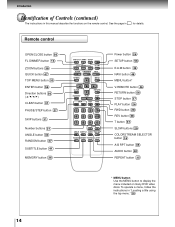
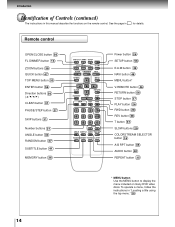
... top menu." 30
14
To operate a menu, follow the instructions in this manual describe the functions on many DVD video discs. See the page in
for details. Remote control
OPEN/CLOSE... +10
789 0
SLOW
ANGLE
SUBTITLE
AUDIO
COLORSTREAM SELECTOR
RANDOM MEMORY REPEAT A-B RPT
Power button 26 SETUP button 56
E.A.M button 39 NAVI button 48 MENU button* V-REMOTE button 46 RETURN button 56 STOP ...
Owners Manual - Page 17
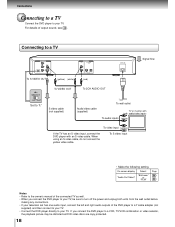
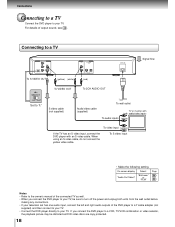
... be distorted as well. • When you connect the DVD player to your TV.
For details of the connected TV as DVD video discs are copy protected.
18
On-screen display "Audio Out Select"
Select:
"Bitstream" or
"PCM"
Page 56 59
Notes • Refer to the owner's manual of output sound, see 43 . Connecting to a TV...
Owners Manual - Page 18
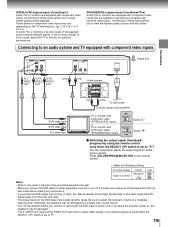
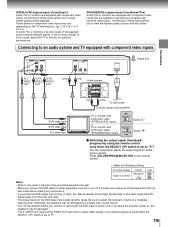
...owner's manual of the connected equipment as well. • When you to "P")
You can temporarily switch the output signal for optimum performance. I /P) switch is set to ...enjoy higher quality picture playback. Be sure to adjust the receiver's volume to view the highest quality pictures with component video inputs.
Connecting to these inputs allows you connect the DVD player...
Owners Manual - Page 20


... realistic sound of Pro Logic from the
• Use DVD video discs encoded via
same DVD movies that amplifier's owner's manual and set "Audio Out Select" to "Bitstream" or "PCM" when...connecting the DVD player to a 6 channel amplifier equipped with Dolby Digital Connect the equipment as from Dolby Laboratories. Audio cable
21 system.
• Make the following setting.
Amplifier...
Owners Manual - Page 33


... the instructions in step 2. Neglect this number when using a VIDEO CD/audio CD. you determine. Advanced playback
Playing in a Favorite Order
You can program up to 30 selections into the memory. (Memory playback)
/ / / / ENTER
3
2
CLEAR
1
DVD-V CD
VCD
Setting titles, chapters, or tracks in a favorite order
1 Insert a disc and press MEMORY during memory playback,
the DVD player...
Owners Manual - Page 38


...the subtitle setting is not included on the disc, the DVD player plays a prior language programmed on or off only via the disc menu.
ENTER
Notes • Some DVD video discs are set to display...SUBTITLE
Each time you turn off the subtitle setting display, press the ENTER button.
e.g.
To turn on the DVD player or replace a disc, the player returns to off. • During some ...
Owners Manual - Page 39


... during playback. AUDIO
ENG1 PCM 2CH ENG2 D 2CH
The abbreviation of the language appears instead of VIDEO CDs You can select output sound format. 59
To turn on the DVD player or replace a disc, player
returns to change . ENTER
If you press the / buttons, you press the AUDIO button or the / buttons, the audio settings included on the...
Owners Manual - Page 53


...Video: The DVD player filters video signal, and converts it in the progressive output format appropriately. Suitable for playback of content being viewed.
Film: The DVD player converts film content pictures in the progressive output format...the DVD video
disc. Images will be horizontally distorted during playback. Function setup
Customizing the Function Settings (continued)
Setting details...
Owners Manual - Page 54


... "PCM." Note When you play a DVD video disc recorded on the Dolby Digital, MPEG1 or MPEG2 recording system. On: Select when your system connection.
Function setup
AB C
Audio
PCM Down Sampling Off
Audio Out Select
Bitstream
Dynamic Range Control On
Karaoke Vocal
Off
PCM Down Sampling DVD-V
Make this setting, the DVD player outputs high
frequency signals in...
Owners Manual - Page 62


... the course of a problem before contacting service. This is not connected securely.
• The equipment connected with new ones.
Brightness is too far from the DVD player.
• Connect the audio cable securely into the appropriate jacks.
• Turn on or off .
• The setting of output sound format is incorrect.
• The disc is dirty. •...
Owners Manual - Page 64


... replacement.
Payment must also deliver the entire product to products or parts caused by misuse, accident, damage caused by Acts of instructions ...Service Station. You are requested to and from the date of this set installation. Returns Center 1420C Toshiba Dr. Lebanon, TN 37087 Upon receipt we will repair or replace a defective product or part, at your option, return your DVD...
Toshiba SD3750 Reviews
Do you have an experience with the Toshiba SD3750 that you would like to share?
Earn 750 points for your review!
We have not received any reviews for Toshiba yet.
Earn 750 points for your review!
