Toshiba MET400-OR Support and Manuals
Get Help and Manuals for this Toshiba item
This item is in your list!

View All Support Options Below
Free Toshiba MET400-OR manuals!
Problems with Toshiba MET400-OR?
Ask a Question
Free Toshiba MET400-OR manuals!
Problems with Toshiba MET400-OR?
Ask a Question
Popular Toshiba MET400-OR Manual Pages
User Guide - Page 3


...Volume Setting If you can happen quickly. Keep the volume at a critical time. Keep your hands on the wheel and your driving task at a level where you use of the software ...the State of the screen. Pull over safely first. TOSHIBA and Microsoft® make no representations, warranties or other safety signals. 2
Model: gigabeat® T Series
Handling the cord on this product while...
User Guide - Page 5


... must know in the Safety Instruction Guide located on the software and documentation CD shipped with Canadian ICES-003. IN NO EVENT SHALL TOSHIBA BE LIABLE FOR ANY INCIDENTAL, CONSEQUENTIAL, SPECIAL, OR EXEMPLARY DAMAGES, WHETHER BASED ON TORT, CONTRACT OR OTHERWISE, ARISING OUT OF OR IN CONNECTION WITH THIS MANUAL OR ANY OTHER INFORMATION CONTAINED...
User Guide - Page 6


... purpose without a prior permission from copyright owners to download or use or reproduction of the Independent JPEG Group.
❖ Subject to Change. Product specifications, configurations, prices, system/component/options availability are protected by U.S. Toshiba cannot and does not grant such permission, nor does Toshiba authorize the use copyrighted content.
They are all subject...
User Guide - Page 11
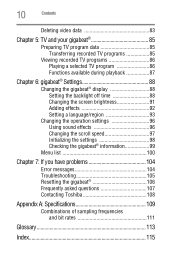
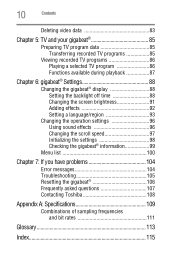
... sound effects 96 Changing the scroll speed 97 Initializing the settings 98 Checking the gigabeat® information 99
Menu list 100
Chapter 7: If you have problems 104
Error messages 104 Troubleshooting 105 Resetting the gigabeat 106 Frequently asked questions 107 Contacting Toshiba 108
Appendix A: Specifications 109
Combinations of sampling frequencies and bit rates 111
Glossary...
User Guide - Page 13


...a potentially hazardous situation which , if not avoided, may result in the Safety Instruction Guide located on the software and documentation CD shipped with a soft cloth.
❖ Never use benzine, ... injury. Caring for your gigabeat®
To clean the exterior, wipe it well again. 12
Introduction Safety icons
Safety icons
This manual contains safety instructions that must know in order...
User Guide - Page 14
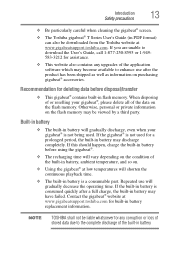
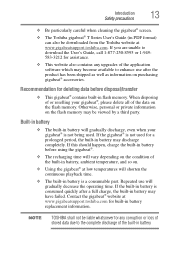
... or private information on purchasing gigabeat® accessories. If the gigabeat® is consumed quickly after the product has been shipped as well as information on the flash memory may become available to the complete discharge of the application software which may be downloaded from the Toshiba website at www.gigabeatsupport.toshiba.com. If this should happen...
User Guide - Page 16


... way, the necessary correction program will also be installed. Getting Started with Your gigabeat®
Installing the software
15
Computer system requirements1
You need a computer system that a computer pre-installed with your gigabeat®.
Please note that meets the hardware and
software requirements listed below. Windows® XP Service Pack 1 or above is recommended.)
Hard disk...
User Guide - Page 17
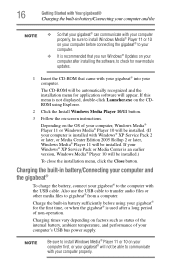
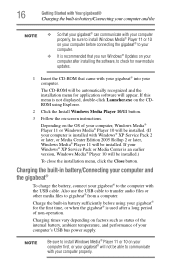
... computer is installed with Windows® XP Service Pack 2 or later, or Media Center Edition 2005 Rollup 2 or later, Windows Media® Player 11 will be automatically recognized and the installation menu for the first time, or when the gigabeat® is recommended that you run Windows® Updates on -screen instructions. If your gigabeat® to...
User Guide - Page 32


...guide describes how to a computer with Windows Media® Player 10 installed. If this device using Windows Media® Player 10:
1 Use the USB cable to connect the gigabeat® to synchronize (transfer) files manually...to the gigabeat® using Windows Media Player and then click OK. You can select automatic synchronization later by clicking the Set up and the device settings window ...
User Guide - Page 57


... Sync tab, selecting gigabeat T Series, selecting Set up Sync, and setting desired items.
4 Click the Sync tab in Windows Media® Player 11, click the Select a category button, and select Pictures. Proceed to the gigabeat®. Clicking the Cancel button will let you transfer data manually to step 4.
(Sample Image) Device Setup screen
Clicking the Finish...
User Guide - Page 106
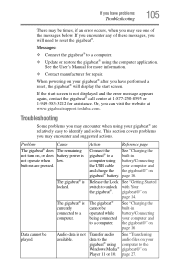
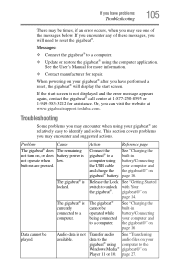
... screen. Or, you may see one of these messages, you have problems
Troubleshooting
105
There may be times, if an error occurs, when you can visit the website at 1-877-250-8595 or 1-949-583-3212 for repair.
If you have performed a reset, the gigabeat® will need to identify and solve. Messages:
❖ Connect...
User Guide - Page 115
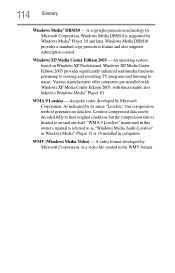
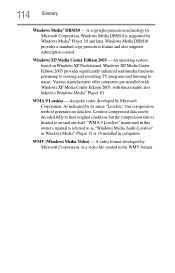
...protection feature and also supports subscription control. Windows XP Media Center Edition 2005 - Lossless-compressed data can be decoded fully to their original condition, but the ... Windows Media DRM10 is supported by its name "Lossless," this owner's manual is limited to as "Windows Media Audio Lossless" in Windows Media® Player 11 or 10 installed in this compression method ...
User Guide - Page 125
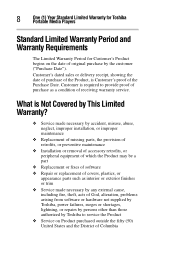
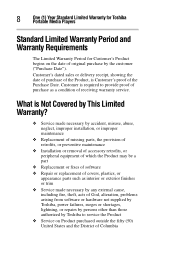
...Installation or removal of accessory retrofits, or peripheral equipment of which the Product may be a part
❖ Replacement or fixes of software ❖ Repair or replacement of covers, plastics, or
appearance parts such as interior or exterior finishes or trim ❖ Service made necessary by any external cause, including fire, theft, acts of God, alteration, problems arising from software...
User Guide - Page 126
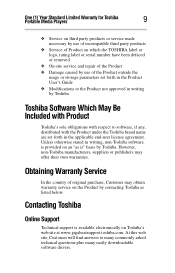
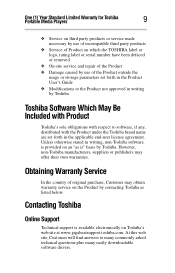
... respect to many commonly asked technical questions plus many easily downloadable software drivers.
Obtaining Warranty Service
In the country of original purchase, Customer may offer their own warranties. Contacting Toshiba
Online Support
Technical support is available electronically on the Product by contacting Toshiba as is" basis by Toshiba.
One (1) Year Standard Limited Warranty for...
User Guide - Page 137
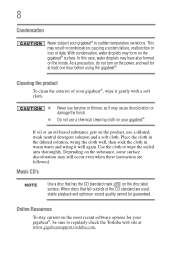
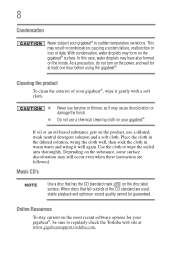
... standard are followed. Depending on the power, and wait for your gigabeat®, be guaranteed. Online Resources
To stay current on the disc label surface. This may result in warm water and wring it may still occur even when these instruction are used, stable playback and optimum sound quality cannot be sure to...
Toshiba MET400-OR Reviews
Do you have an experience with the Toshiba MET400-OR that you would like to share?
Earn 750 points for your review!
We have not received any reviews for Toshiba yet.
Earn 750 points for your review!
