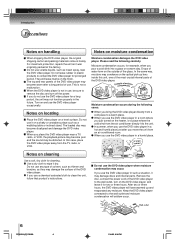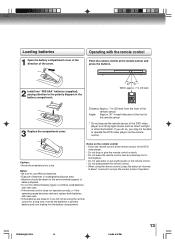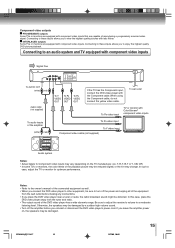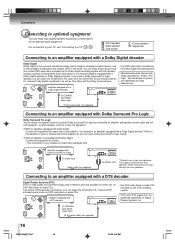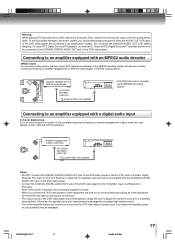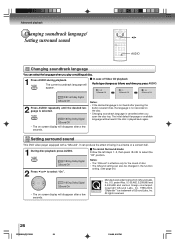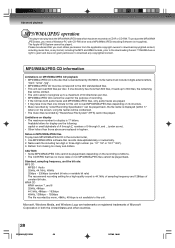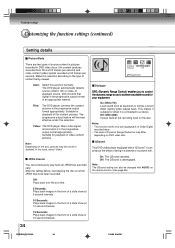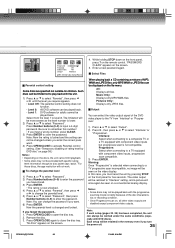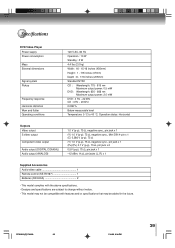Toshiba SDK750 Support Question
Find answers below for this question about Toshiba SDK750.Need a Toshiba SDK750 manual? We have 2 online manuals for this item!
Question posted by michellerralls on August 25th, 2013
Toshiba Dvd/cd Player Sdk750
Brand New In Sealed Box. Opened, Plugged In, Won't Turn On.
Current Answers
Related Toshiba SDK750 Manual Pages
Similar Questions
How To Setup A Timed Recording On A Toshiba Sd-v296 Dvd/vcr Player
(Posted by crazch 9 years ago)
How To Record Vhs To Dvd Manual For Toshiba Sd-v296 Dvd/vcr Player
(Posted by an8pau 10 years ago)
Toshiba Dvd Vcr Player Recorder
dvd vcr is connected but i can't get a picture or sound
dvd vcr is connected but i can't get a picture or sound
(Posted by maryholland1 11 years ago)
Brand New Toshiba Sd-v296 Won't Play Normal Dvds
I have a brand new Toshiba SD-V296. When I put any one of several DVDs that work fine on other DVD p...
I have a brand new Toshiba SD-V296. When I put any one of several DVDs that work fine on other DVD p...
(Posted by seanroylance 12 years ago)
Toshiba Sd-v296ku Dvd/vhs Player
What is the difference between the Toshiba SD-V296 and the Toshiba SD-V296ku DVD/vhs player? I have ...
What is the difference between the Toshiba SD-V296 and the Toshiba SD-V296ku DVD/vhs player? I have ...
(Posted by cmarco1940 12 years ago)