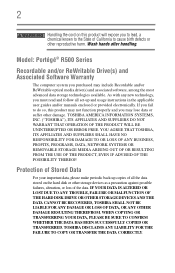Toshiba R500 S5008x Support Question
Find answers below for this question about Toshiba R500 S5008x - Portege - Core 2 Duo 1.33 GHz.Need a Toshiba R500 S5008x manual? We have 3 online manuals for this item!
Question posted by zak29 on November 8th, 2011
Lost Password To Portege, Need New One To Get In.
am novice. 4 yrs ago won portege from verizon contest, put in password & wrote it on slip. Portege tucked away not used for 4 years. Lost slip with password, how do I get in to put new password in.
Current Answers
Related Toshiba R500 S5008x Manual Pages
Similar Questions
I Need The Manual For My Toshiba Satellite P755 S5320 Laptop
(Posted by Flashydan 9 years ago)
How Do I Fix My Toshiba Satellite L655-s5155 Laptop Needs New Drivers Will
recovery disc replace missing drivers
recovery disc replace missing drivers
(Posted by Shedrdowe 10 years ago)
Need Manual For Toshiba L745 S4210. Sometimes Called A Laptop Or A Net Book.
I need to replace the terminal in the PC that mates with the battery. one of the terminals was knock...
I need to replace the terminal in the PC that mates with the battery. one of the terminals was knock...
(Posted by bilyslicker 11 years ago)
I Need To Replace The Headphone Port On My Toshiba Laptop Is This Difficult?
(Posted by runningandgunningman 11 years ago)
Need New Ac Adapter Cord A25-s307
(Posted by Anonymous-37714 12 years ago)