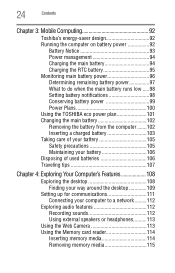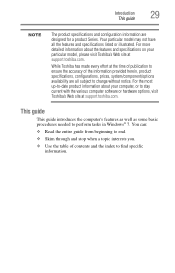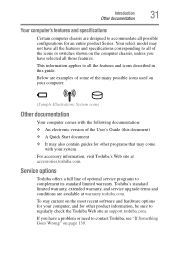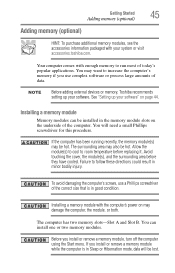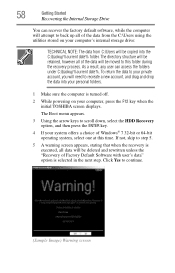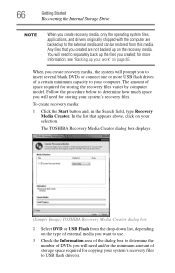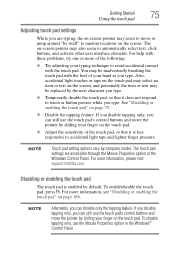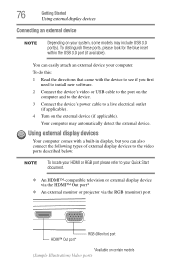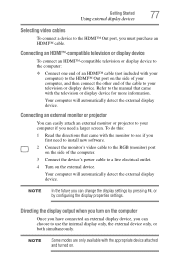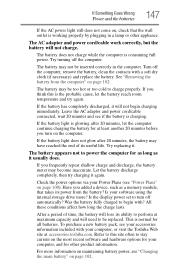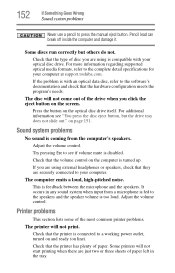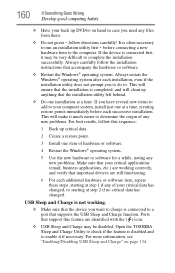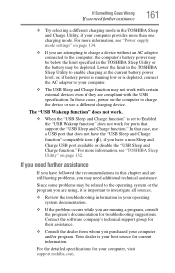Toshiba Satellite L875D-S7232 Support Question
Find answers below for this question about Toshiba Satellite L875D-S7232.Need a Toshiba Satellite L875D-S7232 manual? We have 1 online manual for this item!
Question posted by runningandgunningman on October 11th, 2012
I Need To Replace The Headphone Port On My Toshiba Laptop Is This Difficult?
The person who posted this question about this Toshiba product did not include a detailed explanation. Please use the "Request More Information" button to the right if more details would help you to answer this question.
Current Answers
Related Toshiba Satellite L875D-S7232 Manual Pages
Similar Questions
How To Reset Toshiba Laptop Satellite C50-a546 Bios Password
How To Reset Toshiba Laptop Satellite c50-a546 Bios Password
How To Reset Toshiba Laptop Satellite c50-a546 Bios Password
(Posted by mohmoh1980 9 years ago)
How Do You Replace A Keyboard On A Toshiba Satellite S75-a7334
how do you replace a keyboard on a Toshiba Satellite S75-A7334
how do you replace a keyboard on a Toshiba Satellite S75-A7334
(Posted by rdhastings 9 years ago)
How To Replace Dvd Drive Toshiba Satellite L875d-s7232
(Posted by webstMa 9 years ago)
Toshiba Laptop Satellite L355-s7915
how to reset the bios password on toshiba laptop satellite L355-s7915
how to reset the bios password on toshiba laptop satellite L355-s7915
(Posted by pctechniciandallas 12 years ago)