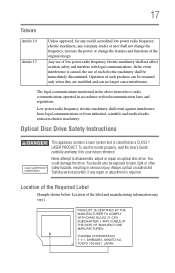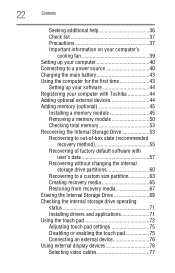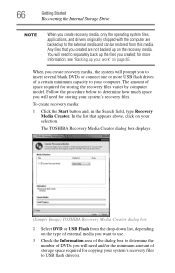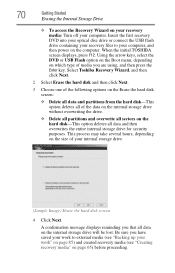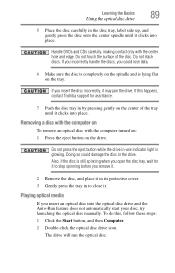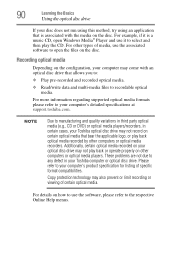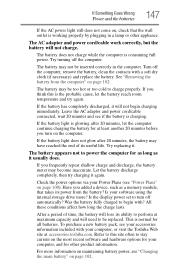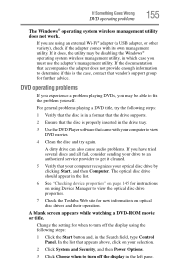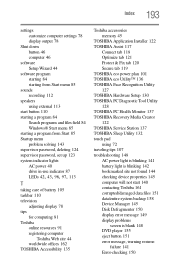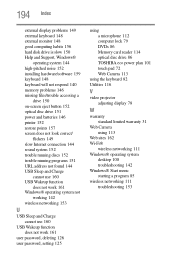Toshiba Satellite L875D-S7232 Support Question
Find answers below for this question about Toshiba Satellite L875D-S7232.Need a Toshiba Satellite L875D-S7232 manual? We have 1 online manual for this item!
Question posted by webstMa on July 26th, 2014
How To Replace Dvd Drive Toshiba Satellite L875d-s7232
The person who posted this question about this Toshiba product did not include a detailed explanation. Please use the "Request More Information" button to the right if more details would help you to answer this question.
Current Answers
Related Toshiba Satellite L875D-S7232 Manual Pages
Similar Questions
How Do I Replace Keyboard On Satellite C75d-a7310 Laptop?
(Posted by dreed3755 9 years ago)
Please..how To Eject The Dvd Drive If You Haven't Brought The Factory Button
How to eject the DVD drive if you haven't brought the factory button
How to eject the DVD drive if you haven't brought the factory button
(Posted by anagabyarenas 9 years ago)
How To Replace Dvd Drive In Toshiba P875-s7200 Laptop
(Posted by trdownbe 9 years ago)
How To Replace Dvd Drive In Toshiba Satellite P505- S8980
(Posted by jeffrgr 10 years ago)
I Need To Replace The Headphone Port On My Toshiba Laptop Is This Difficult?
(Posted by runningandgunningman 11 years ago)