Toshiba Satellite P875-S7200 Support Question
Find answers below for this question about Toshiba Satellite P875-S7200.Need a Toshiba Satellite P875-S7200 manual? We have 1 online manual for this item!
Question posted by trdownbe on May 14th, 2014
How To Replace Dvd Drive In Toshiba P875-s7200 Laptop
The person who posted this question about this Toshiba product did not include a detailed explanation. Please use the "Request More Information" button to the right if more details would help you to answer this question.
Current Answers
There are currently no answers that have been posted for this question.
Be the first to post an answer! Remember that you can earn up to 1,100 points for every answer you submit. The better the quality of your answer, the better chance it has to be accepted.
Be the first to post an answer! Remember that you can earn up to 1,100 points for every answer you submit. The better the quality of your answer, the better chance it has to be accepted.
Related Toshiba Satellite P875-S7200 Manual Pages
User Guide - Page 2


.... ("TOSHIBA"), ITS AFFILIATES AND SUPPLIERS DO NOT WARRANT THAT OPERATION OF THE PRODUCT WILL BE UNINTERRUPTED OR ERROR FREE.
2
Handling the cord on the hard disk or other storage devices as a precaution against possible failures, alteration, or loss of the data. Model: Satellite®/Satellite Pro® P800 Series
Recordable and/or ReWritable Drive...
User Guide - Page 18


... use this device. Optical Disc Drive Safety Instructions
This appliance contains a... 5.25 GHz to its operation in serious injury. Always contact an authorized Toshiba service provider, if any repair or adjustment is classified as primary users of...the 5.25 GHz to 5.35 GHz and 5.65 GHz to co-channel Mobile Satellite systems. High power radars are allocated as a CLASS 1 LASER PRODUCT. These ...
User Guide - Page 23


...computer for the first time 44
Setting up your software 45 Registering your computer with Toshiba 45 Adding optional external devices 45 Adding memory (optional 46
Installing a memory module 46... Removing a memory module 51 Checking total memory 54 Recovering the Internal Storage Drive 54 Recovering to out-of-box state
(recommended recovery method 56 Recovering of factory default...
User Guide - Page 24


... Starting a program from the Start menu...........86 Saving your work 86 Backing up your work 87 Restoring your work 87 Using the optical disc drive 88 Optical disc drive components 88 Media control buttons 89 Inserting an optical disc 90 Playing optical media 90 Recording optical media 91 Removing a disc with the...
User Guide - Page 27


...-checking 152 Optical disc drive problems 153 Sound system problems 154 Printer problems 155 Wireless networking problems 156 DVD operating problems 157 Develop good computing habits 158
Data and system configuration backup in the Windows® operating system 159
If you need further assistance 163 Contacting Toshiba 164
Other Toshiba Internet Web sites 164...
User Guide - Page 46
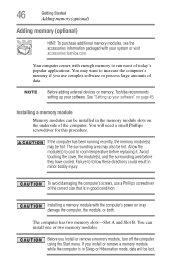
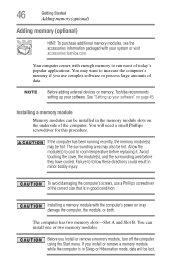
... memory to run most of the computer. NOTE
Before adding external devices or memory, Toshiba recommends setting up your software" on may be hot. If the computer has been ...(s), and the surrounding area before replacing it. Installing a memory module with the computer's power on page 45.
See "Setting up your system or visit accessories.toshiba.com. To avoid damaging the ...
User Guide - Page 56


....
To recover using the utilities on your computer, press the F12 key when the initial TOSHIBA screen displays. To recover the original factory image using the second method, see "Backing up your work " on the drive and all information stored in those partitions. Be sure to save your work to step 5. For...
User Guide - Page 67
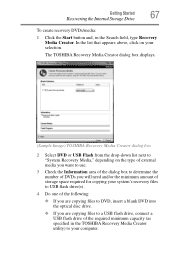
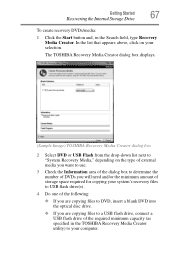
... you are copying files to a USB flash drive, connect a USB flash drive of the required minimum capacity (as specified in the Search field, type Recovery Media Creator. Getting Started
67
Recovering the Internal Storage Drive
To create recovery DVDs/media:
1 Click the Start button and, in the TOSHIBA Recovery Media Creator utility) to "System Recovery...
User Guide - Page 68
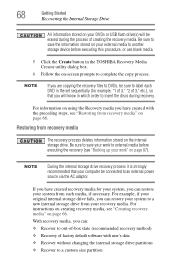
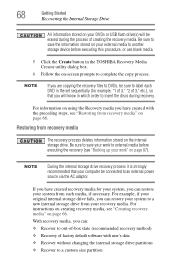
... of 3," "2 of 3," etc.), so that your computer be sure to label each DVD in the TOSHIBA Recovery Media Creator utility dialog box.
6 Follow the on-screen prompts to complete the ...necessary.
If you have created with user's data
❖ Recover without changing the internal storage drive partitions
❖ Recover to a custom size partition Restoring from your recovery media. With recovery...
User Guide - Page 69


...
3 Turn on page 87. The Boot menu displays.
4 Using the arrow keys, select the DVD option or the USB Flash option, depending on which type of factory default software with user's data...
5 A warning screen appears, stating that you restore your internal storage drive will be deleted and rewritten. When the initial TOSHIBA screen displays, press the F12 key on your system, only the operating ...
User Guide - Page 70
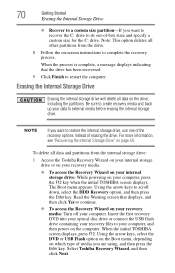
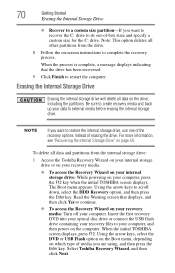
.... Insert the first recovery DVD into your optical disc drive or connect the USB flash drive containing your recovery files to your computer. Erasing the Internal Storage Drive
Erasing the internal storage drive will delete all other partitions from the internal storage drive:
1 Access the Toshiba Recovery Wizard on your internal storage drive or on your recovery media...
User Guide - Page 90


..., use it clicks into place.
To do this happens, contact Toshiba support for assistance. 90
Learning the Basics
Using the optical disc drive
Inserting an optical disc
To insert an optical disc into the drive: 1 Make sure the computer is turned on. 2 Make sure the drive's in-use indicator light is off. 3 Press the...
User Guide - Page 91


... glowing. NOTE
Due to manufacturing and quality variations in third party optical media (e.g., CD or DVD) or optical media players/recorders, in your Toshiba computer or optical disc drive.
Learning the Basics
91
Using the optical disc drive
Recording optical media
Depending on the configuration, your computer may come with the computer turned on...
User Guide - Page 94


... as well as the natural performance variations produced by Toshiba under the specific test settings at maximum capacity and will be replaced. Actual battery life may vary considerably from specifications depending... ability to be inaccurate. To ensure that you play DVDs while running the computer on battery power at accessories.toshiba.com. The Lithium-Ion battery has no memory effect so...
User Guide - Page 158
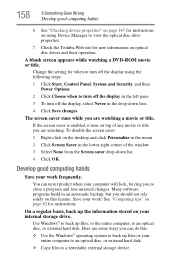
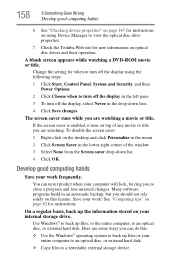
..." on your computer will lock, forcing you are watching. A blank screen appears while watching a DVD-ROM movie or title. Many software programs build in an automatic backup, but you should not rely... any movie or title you to view the optical disc drive properties.
7 Check the Toshiba Web site for new information on optical disc drives and their operation.
Use Windows® to back up ...
User Guide - Page 164


... and product information in the USA Accessories information in the USA Canada Europe Japan Mexico and all of Latin America Toshiba USA Self-Service support web site Community discussion forums for Toshiba laptop users For the detailed specifications for your computer, and for other product information, be sure to stay current on the...
User Guide - Page 184


...are the Windows Vista® Home Basic and Windows® 7 operating systems.
optical disc drive-A drive which reads plastic coated discs on a company network
or the Internet. multimedia-A combination of refreshing...digitally, and uses a laser to start the computer. Compare interlaced.
multi-function drive-A DVD drive that can read data, music, or videos. MS-DOS prompt-See system prompt....
User Guide - Page 190


190 Index
BIOS Setup see TOSHIBA Hardware Setup
button eco Utility™ 102 eject, optical disc drive 88 mute button 89 next track button 89 play/pause button 89 previous track button 89 Shut down 47 start 111 ... 151
display devices external 77
display output settings 78 display, external
adjusting 79 disposal information 21 disposing of used batteries 107 DVD
removing with computer off 92
User Guide - Page 194
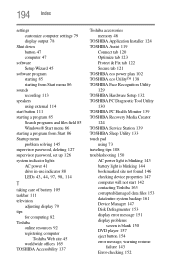
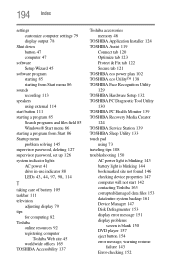
... password, deleting 127 supervisor password, set up 126 system indicator lights AC power 41 drive in-use indicator 88
LEDs 43, 44, 97, 98, 114
T
taking care ...79 tips
for computing 82 Toshiba
online resources 92 registering computer
Toshiba Web site 45 worldwide offices 165 TOSHIBA Accessibility 137
Toshiba accessories memory 46
TOSHIBA Application Installer 124 TOSHIBA Assist 119
Connect tab 120...
User Guide - Page 195


...will not respond 142 memory problems 148 missing files/trouble accessing a
drive 152 on-screen eject button 154 optical disc drive 153 power and batteries 148 printer 155 restore points 159 screen does... 128 user password, setting 127
using a microphone 113 computer lock 80 DVDs 88 Memory card reader 115 optical disc drive 88 TOSHIBA eco power plan 102 touch pad 73 Web Camera 114
using the keyboard...
Similar Questions
How To Replace Hard Drive In Toshiba Satellite P875-s7200
(Posted by inafou 9 years ago)
How To Replace Dvd Drive Toshiba Satellite L875d-s7232
(Posted by webstMa 9 years ago)
How To Open Dvd Drive On Toshiba Satellite P875-s7200
(Posted by aremamado 9 years ago)
How To Replace Dvd Drive In Toshiba Satellite P505- S8980
(Posted by jeffrgr 10 years ago)
Where To Access Safe Mode With Toshiba Laptop Satellite P875-s7200
(Posted by Yemibrando 10 years ago)

