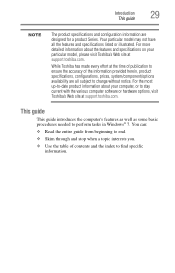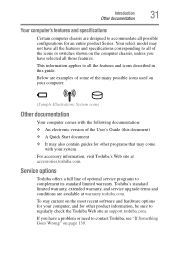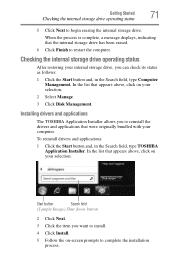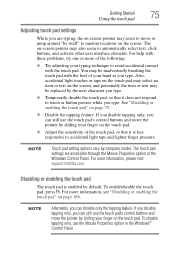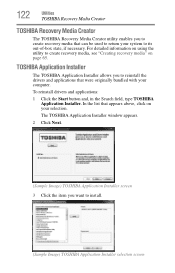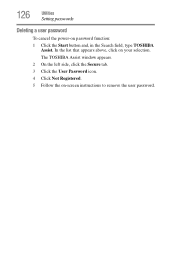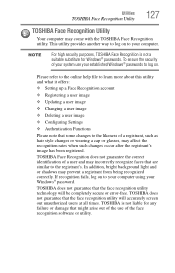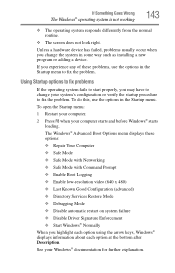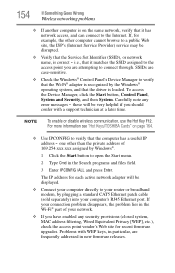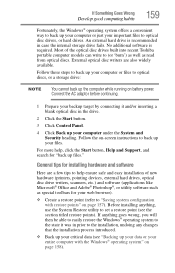Toshiba Satellite L875D-S7232 Support and Manuals
Get Help and Manuals for this Toshiba item

View All Support Options Below
Free Toshiba Satellite L875D-S7232 manuals!
Problems with Toshiba Satellite L875D-S7232?
Ask a Question
Free Toshiba Satellite L875D-S7232 manuals!
Problems with Toshiba Satellite L875D-S7232?
Ask a Question
Most Recent Toshiba Satellite L875D-S7232 Questions
How To Replace Dvd Drive Toshiba Satellite L875d-s7232
(Posted by webstMa 9 years ago)
Where Can I Get A Tutorial Of The Toshiba Keyboard
(Posted by lucymgarza 11 years ago)
I Need To Replace The Headphone Port On My Toshiba Laptop Is This Difficult?
(Posted by runningandgunningman 11 years ago)
Popular Toshiba Satellite L875D-S7232 Manual Pages
Toshiba Satellite L875D-S7232 Reviews
We have not received any reviews for Toshiba yet.