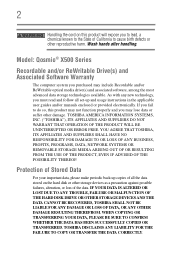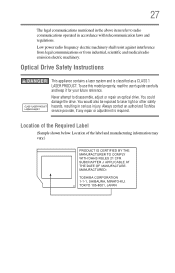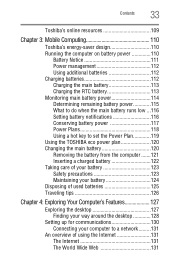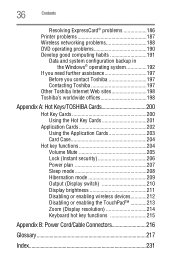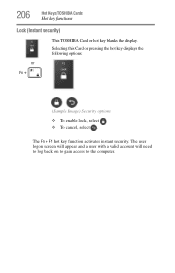Toshiba Qosmio X505-Q865 Support Question
Find answers below for this question about Toshiba Qosmio X505-Q865.Need a Toshiba Qosmio X505-Q865 manual? We have 1 online manual for this item!
Question posted by humanwheels01 on January 27th, 2013
Does Toshiba Qosmio X505-q865 Has A Key Board Light?.
Current Answers
Answer #1: Posted by tintinb on January 27th, 2013 11:27 PM
Watch the review video here to see the actual light of this laptop's keyboard.
If you have more questions, please don't hesitate to ask here at HelpOwl. Experts here are always willing to answer your questions to the best of our knowledge and expertise.
Regards,
Tintin
Related Toshiba Qosmio X505-Q865 Manual Pages
Similar Questions
After upgrading to Windows 10 some of my keys do not work anymore. The top row keys that controls vo...
Can a external key board be added to Satellite L355 S7915 laptop