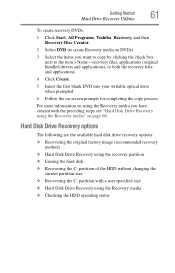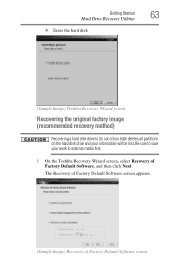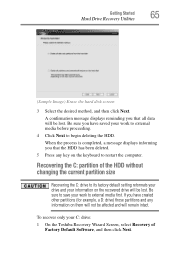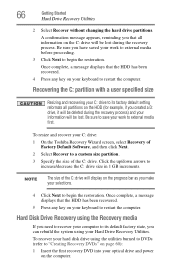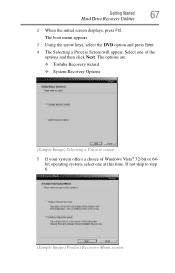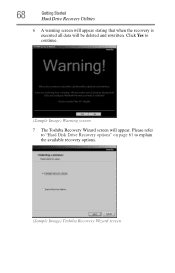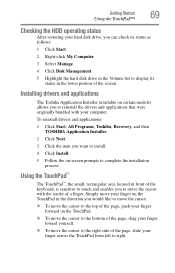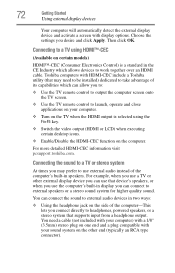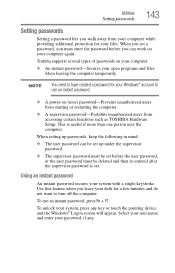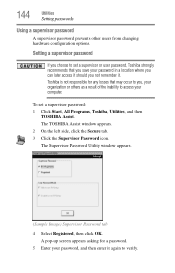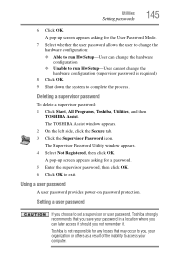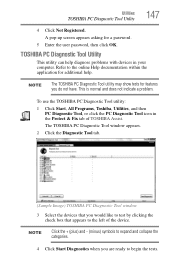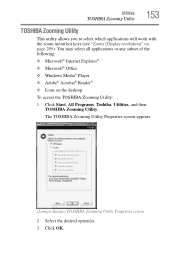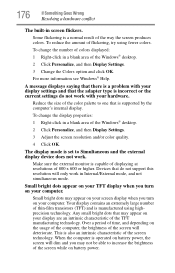Toshiba Qosmio X305-Q725 Support Question
Find answers below for this question about Toshiba Qosmio X305-Q725.Need a Toshiba Qosmio X305-Q725 manual? We have 1 online manual for this item!
Question posted by Nwasoka2000 on October 8th, 2019
Toshiba Qosmio X305-q725 Screen Flickers
Any suggestion to deal with the flicker on the screen. Mother Board?
Current Answers
Answer #1: Posted by waelsaidani1 on October 8th, 2019 9:53 PM
Screen flickering is most times caused by the display driver issue or incompatible app. To determine whether a display driver or app is causing the problem, check to see if Task Manager flickers. Then you may need to update, rollback, or uninstall your display driver or update or uninstall the app. If it is non of these, then you probably need a new screen
Related Toshiba Qosmio X305-Q725 Manual Pages
Similar Questions
Screen Flickering
I used the laptop and it started flickering occasionally after 2 days. It got worse and i sent it fo...
I used the laptop and it started flickering occasionally after 2 days. It got worse and i sent it fo...
(Posted by abdulgafus 7 years ago)
Toshiba Laptop P775-s7320 Screen Flickers Goes White With Faint Lines
how to resolve problem
how to resolve problem
(Posted by Anonymous-126169 10 years ago)
Toshiba Laptop On Start Up Screen Flickers And Disappears A100 - 147
When I turn on toshiba laptop a100 - 147 the screen flickers and disappears to a blank screen though...
When I turn on toshiba laptop a100 - 147 the screen flickers and disappears to a blank screen though...
(Posted by jameswilson1970 10 years ago)
Screen Flickers And Goes Blank.
The screen just started to flicker and then go blank. When it comes back on (if it does) it is at th...
The screen just started to flicker and then go blank. When it comes back on (if it does) it is at th...
(Posted by pwclough2000 11 years ago)