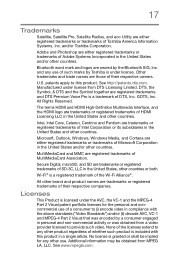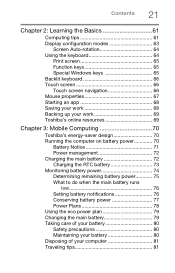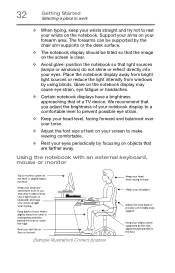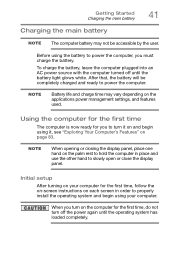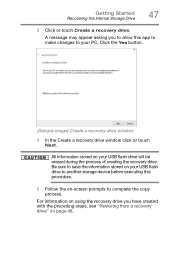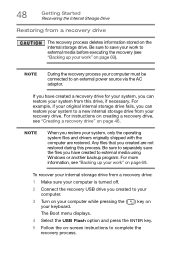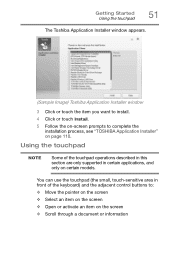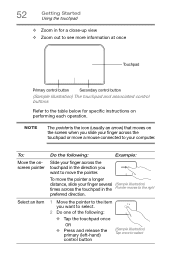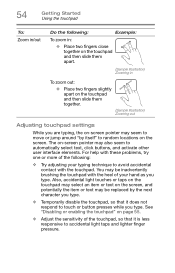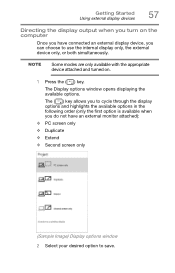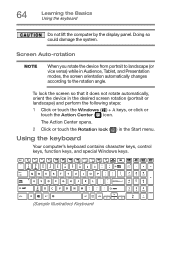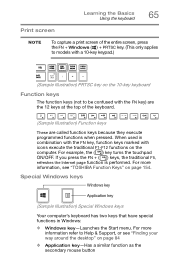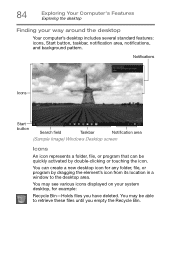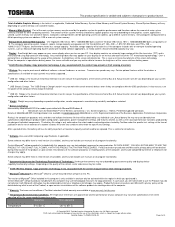Toshiba Satellite P55W-C5316-4K Support Question
Find answers below for this question about Toshiba Satellite P55W-C5316-4K.Need a Toshiba Satellite P55W-C5316-4K manual? We have 2 online manuals for this item!
Question posted by abdulgafus on June 21st, 2016
Screen Flickering
Current Answers
Answer #1: Posted by BusterDoogen on June 21st, 2016 11:13 PM
I hope this is helpful to you!
Please respond to my effort to provide you with the best possible solution by using the "Acceptable Solution" and/or the "Helpful" buttons when the answer has proven to be helpful. Please feel free to submit further info for your question, if a solution was not provided. I appreciate the opportunity to serve you!
Related Toshiba Satellite P55W-C5316-4K Manual Pages
Similar Questions
Any suggestion to deal with the flicker on the screen. Mother Board?
how to resolve problem
When I turn on toshiba laptop a100 - 147 the screen flickers and disappears to a blank screen though...
The screen just started to flicker and then go blank. When it comes back on (if it does) it is at th...