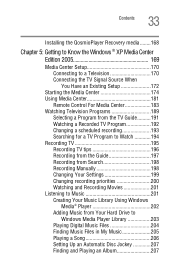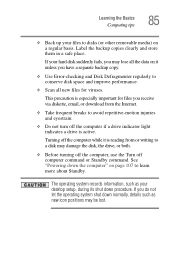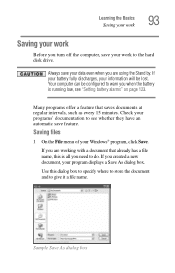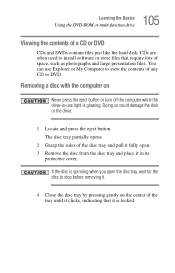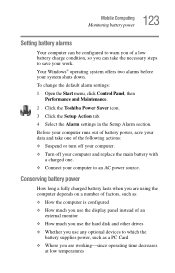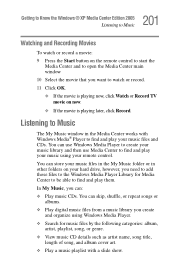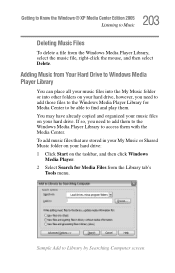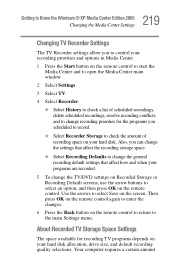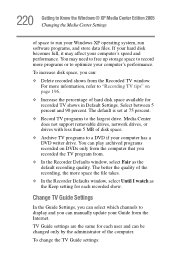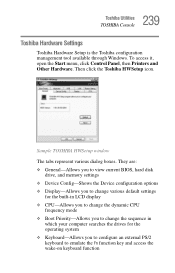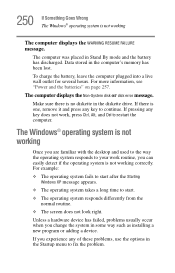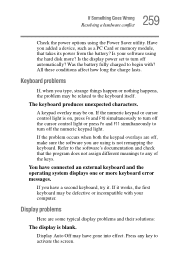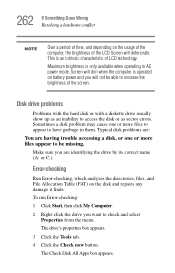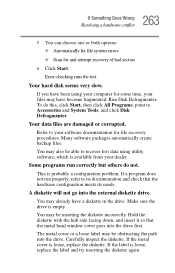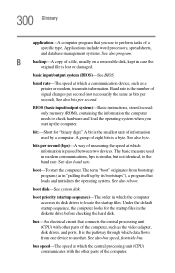Toshiba Qosmio G15-AV501 Support Question
Find answers below for this question about Toshiba Qosmio G15-AV501.Need a Toshiba Qosmio G15-AV501 manual? We have 1 online manual for this item!
Question posted by Ohandsom on August 21st, 2020
Hi I Can't Seem To Get In To My Bios. My Hard Drive Is Not Detected. Qosmio. G
Current Answers
Answer #1: Posted by INIMITABLE on August 21st, 2020 12:23 PM
Here is a do it yourself troubleshooting video https://youtu.be/_RI1F2vGQ4E
I hope this is helpful? PLEASE "ACCEPT" and mark it "HELPFUL" to complement my little effort. Hope to bring you more detailed answers
-INIMITABLE
Answer #2: Posted by hzplj9 on August 21st, 2020 12:48 PM
https://www.manualslib.com/manual/266138/Toshiba-Qosmio-G20.html?page=238
Hope that helps. If so please mark as helpful thanks.
Related Toshiba Qosmio G15-AV501 Manual Pages
Similar Questions
details for installing hard drive
Could you tell me in simple steps how to remove the hard drive from my Toshiba Satellite 2180CDT? Th...
I have to replce my hard drive but don't know the maximum capacity recommended for this laptop.
I am trying to upgrade (replace) one of the 250G hdd on the Toshiba Satellite A305-S6862 with a 1TB ...
System: 1115-S105. How do I upgrade the hard drive?