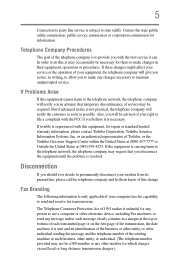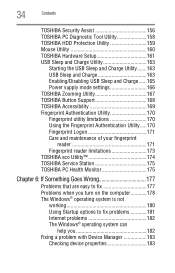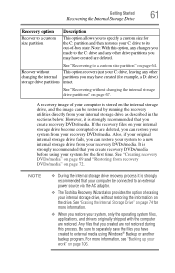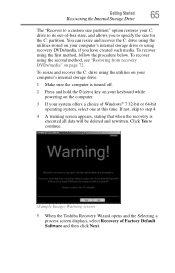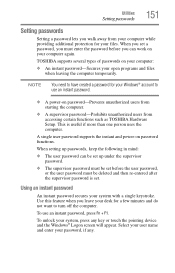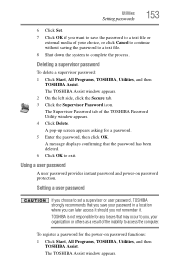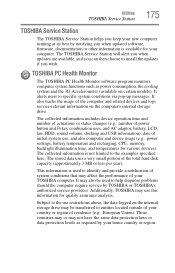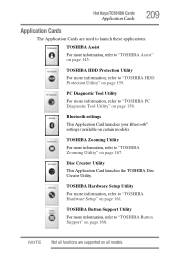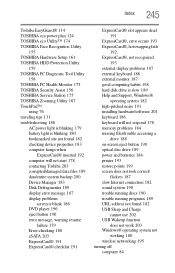Toshiba Portege R705 Support Question
Find answers below for this question about Toshiba Portege R705.Need a Toshiba Portege R705 manual? We have 1 online manual for this item!
Question posted by dipenbhavsar23 on March 30th, 2014
Hdd Password Protection Utility
I have create password in my HDD drive using toshiba password protection utility and than i restarts my laptop.after that i have fed same password but it shows error "Not Certified" and after three chance it shut down.i have tried ctrl, tab, ctrl, Enter procedure and i got asPC Serial NOresponse Code = it asks for response code so can you please help me out. reply me as fast as possible.
Current Answers
Related Toshiba Portege R705 Manual Pages
Similar Questions
Setup Screen
Hello. When I turn my laptop on I cannot get past a screen that says, PXE-M0F: Exciting PXE ROM. Reb...
Hello. When I turn my laptop on I cannot get past a screen that says, PXE-M0F: Exciting PXE ROM. Reb...
(Posted by frazierdr52 6 years ago)
Toshiba Protage R705-p35 Bios Password Resert
toshiba protégé r705-p35 bios password reset
toshiba protégé r705-p35 bios password reset
(Posted by rabiugyadigyadi 7 years ago)
What Is The Location Of The Memory Chip For Password Protection
procedure for removal and replacement of memory chip for BIOS password protection
procedure for removal and replacement of memory chip for BIOS password protection
(Posted by sundancemarine 8 years ago)
Crack Password Protected.
I just bought a Satellite L755D-85218 laptop. I can only use Guest acct. Administration acct. is pas...
I just bought a Satellite L755D-85218 laptop. I can only use Guest acct. Administration acct. is pas...
(Posted by karaokeangela 11 years ago)