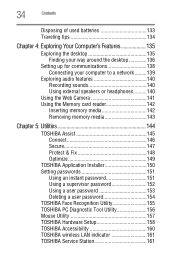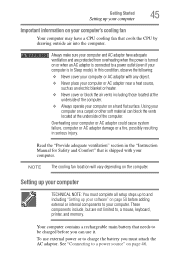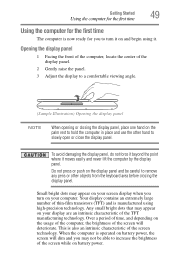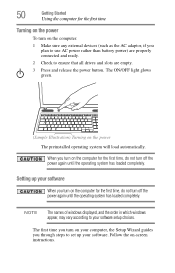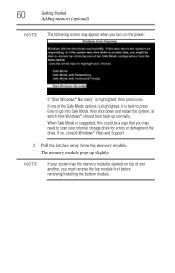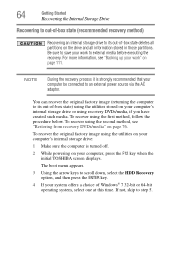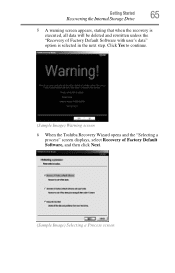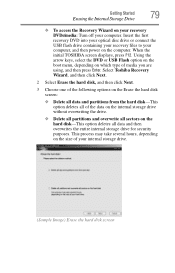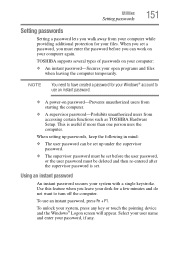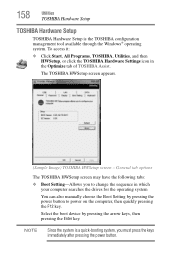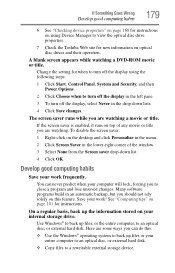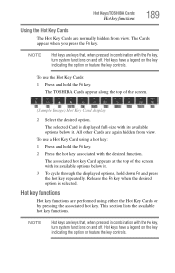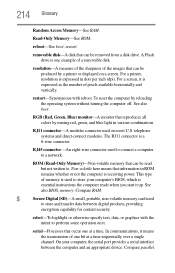Toshiba Satellite C675 Support Question
Find answers below for this question about Toshiba Satellite C675.Need a Toshiba Satellite C675 manual? We have 1 online manual for this item!
Question posted by frazierdr52 on January 28th, 2018
Setup Screen
Hello. When I turn my laptop on I cannot get past a screen that says, PXE-M0F: Exciting PXE ROM. Reboot and select proper boot device. Can you help me please. I'm trying to further my education.
Current Answers
Answer #1: Posted by freginold on January 28th, 2018 3:08 PM
If you have a CD/DVD in the optical drive, or a USB flash drive inserted, remove it and reboot.
If this error just started happening, you may have a problem with your hard drive. Try removing the hard drive (with the laptop off), blowing compressed air into the connectors, and reinstalling the hard drive.
If it still won't work, try booting from a bootable flash drive or DVD, then run a hard disk check on your hard drive and an anti-virus scan on your laptop.
If this error just started happening, you may have a problem with your hard drive. Try removing the hard drive (with the laptop off), blowing compressed air into the connectors, and reinstalling the hard drive.
If it still won't work, try booting from a bootable flash drive or DVD, then run a hard disk check on your hard drive and an anti-virus scan on your laptop.
Related Toshiba Satellite C675 Manual Pages
Similar Questions
How To Turn On The Keyboard Light On The Toshiba Satellite C675
(Posted by jcz5ri 9 years ago)
How To Reset Or Remove Bios Password On Toshiba Satellite C675
(Posted by brbeno 9 years ago)
Can I Bypass Power-on Password On Toshiba Satellite C675
(Posted by ryggo 10 years ago)
My Toshiba Satellite Pro C850 Series Wont Go Past The Setup Screen
(Posted by Tpbir 10 years ago)
Satellite L750/l755 How To Get Bios Setup Screen
(Posted by anwertlu 10 years ago)