Toshiba Satellite C675 Support Question
Find answers below for this question about Toshiba Satellite C675.Need a Toshiba Satellite C675 manual? We have 1 online manual for this item!
Question posted by jcz5ri on June 23rd, 2014
How To Turn On The Keyboard Light On The Toshiba Satellite C675
The person who posted this question about this Toshiba product did not include a detailed explanation. Please use the "Request More Information" button to the right if more details would help you to answer this question.
Current Answers
There are currently no answers that have been posted for this question.
Be the first to post an answer! Remember that you can earn up to 1,100 points for every answer you submit. The better the quality of your answer, the better chance it has to be accepted.
Be the first to post an answer! Remember that you can earn up to 1,100 points for every answer you submit. The better the quality of your answer, the better chance it has to be accepted.
Related Toshiba Satellite C675 Manual Pages
User Guide - Page 1


Satellite®/Satellite Pro® C600 Series User's Guide
If you need assistance: ❖ Toshiba's Support Web site
pcsupport.toshiba.com ❖ Toshiba Customer Support Center
Calling within the United States (800) 457-7777 Calling from outside the United States (949) 859-4273 For more information, see "If Something Goes Wrong" on page 162 in this guide. GMAD00278010 03/11
User Guide - Page 2


... harm. If you fail to cause birth defects or other damage. YOU AGREE THAT TOSHIBA, ITS AFFILIATES AND SUPPLIERS SHALL HAVE NO RESPONSIBILITY FOR DAMAGE TO OR LOSS OF ANY...drive(s) and associated software, among the most advanced data storage technologies available. Model: Satellite®/Satellite Pro® C600 Series
Recordable and/or ReWritable Drive(s) and Associated Software Warranty
...
User Guide - Page 7


...with any such problem, immediately turn off your network connection.
If you may interfere with an 802.11a radio device.
Wireless Interoperability
The TOSHIBA Wireless LAN Mini PCI Card ...products are designed to be used indoors for frequency range 5.15 GHz to 5.25 GHz to reduce the potential for harmful interference to co-channel Mobile Satellite...
User Guide - Page 31


... the computer for the first time 49 Opening the display panel 49 Turning on the power 50 Setting up your software 50
Registering your computer with Toshiba 51 Adding optional external devices 51 Adding memory (optional 52
Installing a... or projector ....85 Directing the display output when you turn
on the computer 85 Adjusting the quality of the external display......86 Using an external...
User Guide - Page 35
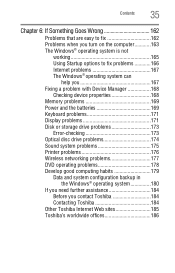
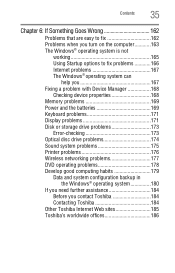
...that are easy to fix 162 Problems when you turn on the computer............163 The Windows® operating system...
Checking device properties 168 Memory problems 169 Power and the batteries 169 Keyboard problems 171 Display problems 171 Disk or storage drive problems 173
Error-checking...Toshiba 184 Contacting Toshiba 184
Other Toshiba Internet Web sites 185 Toshiba's worldwide offices 186
User Guide - Page 77


... you have created to your computer.
3 Turn on your computer is turned off.
2 Do one of Factory Default Software... storage drive partitions ❖ Recover to continue.
6 When the Toshiba Recovery Wizard opens and the "Selecting a process" screen displays, select... with user's data" option is executed all data on your keyboard. Click Yes to a custom size partition For more information, ...
User Guide - Page 99


...gently wipe the display panel and exterior case with a lightly dampened cloth. The computer returns to the screen(s) you have turned off the computer, close the display panel to your ...'s settings
Starting again from Sleep mode, press the power button until the ON/OFF light glows green.
Customizing your computer's settings
There are additional custom settings you can customize your...
User Guide - Page 102
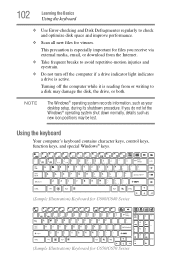
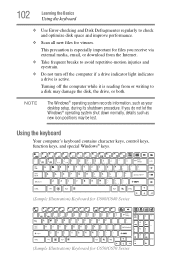
... special Windows® keys.
(Sample Illustration) Keyboard for C600/C640 Series (Sample Illustration) Keyboard for viruses. Turning off the computer while it is reading from the Internet.
❖ Take frequent breaks to avoid repetitive-motion injuries and eyestrain.
❖ Do not turn off the computer if a drive indicator light indicates a drive is especially important for...
User Guide - Page 105


... when the numeric overlay is on a desktop computer's keyboard.
(Sample Illustration) Numeric and cursor control overlay
Using the overlay to type numeric data
NOTE This section applies to the C600/C640 series. The numeric overlay light goes out. To turn the numeric overlay on their right front are the numeric overlay keys. The...
User Guide - Page 116
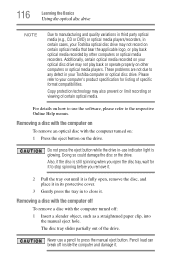
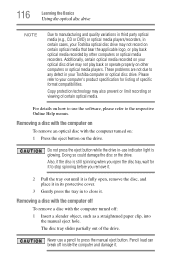
...Toshiba optical disc drive may not record on other computers or optical media recorders.
116
Learning the Basics
Using the optical disc drive
NOTE
Due to manufacturing and quality variations in third party optical media (e.g., CD or DVD) or optical media players/recorders, in -use indicator light...To remove an optical disc with the computer turned off inside the computer and damage it ....
User Guide - Page 132
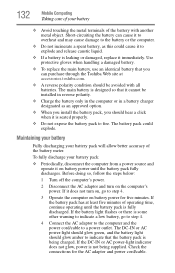
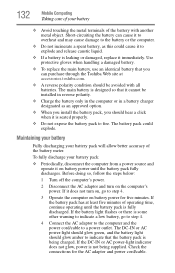
...battery, go to indicate that it cannot be avoided with another metal object. If the battery light flashes or there is not being charged. The battery pack could cause it to fire.
To...battery is being supplied. If the battery pack has at accessories.toshiba.com.
❖ A reverse polarity condition should hear a click when it does not turn on , go to step 4.
4 Connect the AC adaptor...
User Guide - Page 159
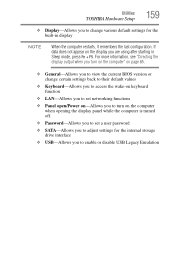
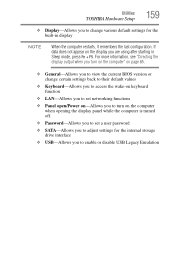
... Keyboard-Allows you to access the wake-on keyboard function
❖ LAN-Allows you to set networking functions
❖ Panel open/Power on-Allows you to turn on...TOSHIBA Hardware Setup
159
❖ Display-Allows you are using after starting in display
NOTE
When the computer restarts, it remembers the last configuration. For more information, see "Directing the display output when you turn...
User Guide - Page 170
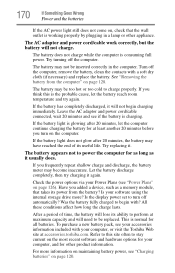
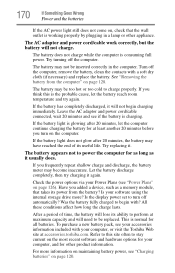
...the power options via your computer, and for other appliance. Have you turn off automatically? Is your computer, or visit the Toshiba Web site at least another 20 minutes before you added a device, ... for at accessories.toshiba.com.
Refer to this is working properly by plugging in the computer. If the battery has completely discharged, it again. If the battery light does not glow ...
User Guide - Page 171
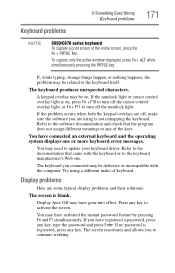
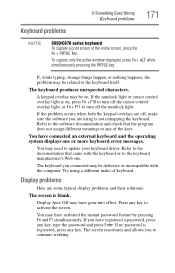
... any key, type the password and press Enter.
Display Auto Off may be on , press Fn + F10 to turn off the numlock light. You may be defective or incompatible with the keyboard or to the keyboard manufacturer's Web site. If the problem occurs when both the keypad overlays are off the cursor control overlay...
User Guide - Page 200


... off .
NOTE This key applies to zoom in. Fn +
This hot key allows you to the C650/C670 series. 200
Hot Keys/TOSHIBA Cards
Hot key functions
Keyboard hot key functions
Fn +
This hot key turns the cursor control overlay on and off . Fn +
This hot key takes a snapshot of your display screen.
User Guide - Page 210
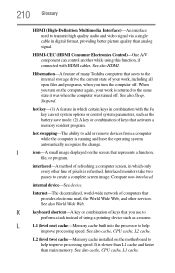
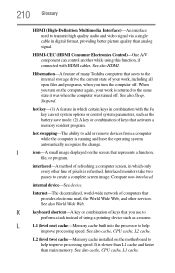
... other services. Internet-The decentralized, world-wide network of computers that you turn the computer off . K
keyboard shortcut-A key or combination of keys that provides electronic mail, the World ....
hot swapping-The ability to the internal storage drive the current state of many Toshiba computers that represents a function,
file, or program.
I
icon-A small image displayed...
User Guide - Page 218


...safety precautions 131 setting notifications 124 taking care of 131 battery indicator light 123 BIOS Setup see TOSHIBA Hardware Setup button eject, optical disc drive 113 power 50
Shut down...
134 moving 100 restarting 94 running on battery power 118 setting up 45 turning off 89 turning off more quickly 92 turning off options 89 computer lock 100 computer will not start troubleshooting 163 computing ...
User Guide - Page 220
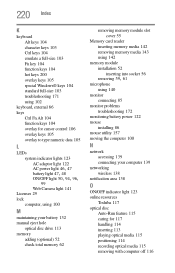
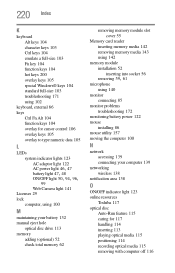
... keys 105 special Windows® keys 104 standard full-size 103 troubleshooting 171 using 102
keyboard, external 86 keys
Ctrl Fn Alt 104 function keys 104 overlay for cursor control 106 ...139 connecting your computer 139
networking wireless 138
notification area 138
O
ON/OFF indicator light 123 online resources
Toshiba 117 optical disc
Auto-Run feature 115 caring for 117 handling 114 inserting 113 ...
User Guide - Page 221


...discs 117 components 112 drive in-use indicator light 113 eject button 113 handling an optical .../cable 47 cord/cable connectors 201 energy-saving features 118 turning on 50
power button 50 power management 120
optimum performance ...troubleshooting 176 USB-compatible 87 printing a file 110 problem solving contacting Toshiba 185 Startup options 166 program, starting 106 program, starting from Start...
User Guide - Page 223


...TOSHIBA Face Recognition Utility 155 TOSHIBA Hardware Setup 158 TOSHIBA PC Diagnostic Tool Utility 156 TOSHIBA Service Station 161 TOSHIBA wireless LAN indicator 161 touch pad using 81 traveling tips 134
troubleshooting 171 AC power light is blinking 164 battery light...167 high-pitched noise 176 installing hardware/software 183 keyboard 171 keyboard will not respond 163 memory problems 169 missing ...
Similar Questions
Keyboard Light For Toshiba C55 Does Not Turn On With Fn+z
keyboard light for Toshiba C55 does not turn on with Fn+Z
keyboard light for Toshiba C55 does not turn on with Fn+Z
(Posted by elmarunter 8 years ago)
How To Get To Boot Menu On Toshiba Satellite C675
(Posted by BadDmecfco 9 years ago)
How To Reset Or Remove Bios Password On Toshiba Satellite C675
(Posted by brbeno 9 years ago)
Can I Bypass Power-on Password On Toshiba Satellite C675
(Posted by ryggo 10 years ago)

