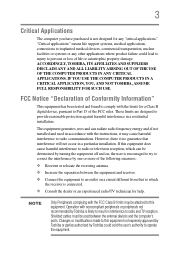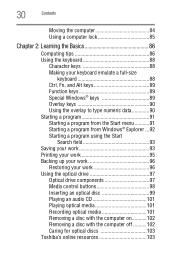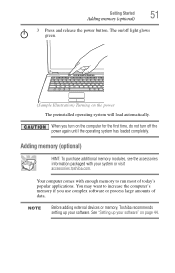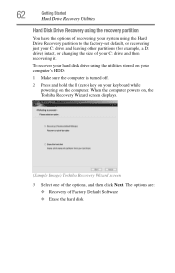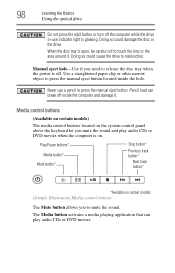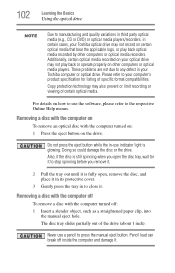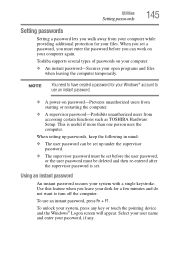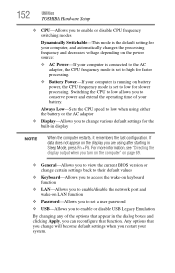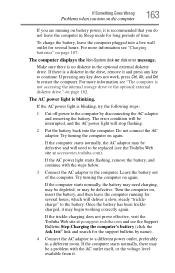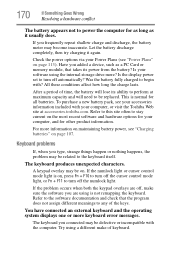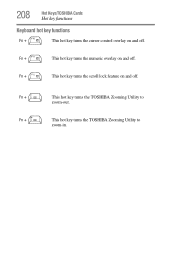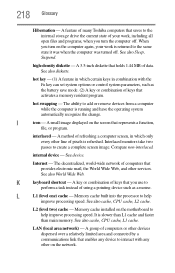Toshiba L305-S5955 Support Question
Find answers below for this question about Toshiba L305-S5955 - Satellite - Celeron 2.2 GHz.Need a Toshiba L305-S5955 manual? We have 1 online manual for this item!
Question posted by elmarunter on February 23rd, 2016
Keyboard Light For Toshiba C55 Does Not Turn On With Fn+z
keyboard light for Toshiba C55 does not turn on with Fn+Z
Current Answers
Answer #1: Posted by TechSupport101 on February 23rd, 2016 7:04 AM
Hi. Please note that C55 is a series name including individual models like: the Toshiba Satellite C55-A5242 - some of which do not feature backlit keyboards. Please double check the complete model number of your particular unit to ascertain if it be one with a backlit keyboard or not. On the other hand, if this has worked in the past, then all you should need will be some drivers.
Related Toshiba L305-S5955 Manual Pages
Similar Questions
How Do I Turn On Bluetooth On Toshiba L305-s5955 Toshiba Satellite L305s5955
(Posted by mohacarl 9 years ago)
How To Disable Touchpad On Toshiba Satellite L355d-s7901 Psle8u-02p01d Laptop
(Posted by abaprboghbo 9 years ago)
Toshiba Satellite L305 S5955 Wont Turn On
(Posted by rebFordg 10 years ago)
How To Reprogram A Toshiba Satellite C875d-s7331 Windows 8 Laptop
it says no bootabe device
it says no bootabe device
(Posted by jennymillspaugh 10 years ago)
Trying To Connect A Toshiba Satellite L305s5955 To A Toshiba Hdtv.
Tryubg ti connect a Toshiba Satellite L305S5955 to a Toshiba HDTV 32C11OU. What type of connector do...
Tryubg ti connect a Toshiba Satellite L305S5955 to a Toshiba HDTV 32C11OU. What type of connector do...
(Posted by leevanderlin942 11 years ago)