Toshiba Satellite C675 Support Question
Find answers below for this question about Toshiba Satellite C675.Need a Toshiba Satellite C675 manual? We have 1 online manual for this item!
Question posted by BadDmecfco on August 20th, 2014
How To Get To Boot Menu On Toshiba Satellite C675
The person who posted this question about this Toshiba product did not include a detailed explanation. Please use the "Request More Information" button to the right if more details would help you to answer this question.
Current Answers
There are currently no answers that have been posted for this question.
Be the first to post an answer! Remember that you can earn up to 1,100 points for every answer you submit. The better the quality of your answer, the better chance it has to be accepted.
Be the first to post an answer! Remember that you can earn up to 1,100 points for every answer you submit. The better the quality of your answer, the better chance it has to be accepted.
Related Toshiba Satellite C675 Manual Pages
User Guide - Page 1


Satellite®/Satellite Pro® C600 Series User's Guide
If you need assistance: ❖ Toshiba's Support Web site
pcsupport.toshiba.com ❖ Toshiba Customer Support Center
Calling within the United States (800) 457-7777 Calling from outside the United States (949) 859-4273 For more information, see "If Something Goes Wrong" on page 162 in this guide.
GMAD00278010 03/11
User Guide - Page 2


...up copies of California to cause birth defects or other reproductive harm. TOSHIBA AMERICA INFORMATION SYSTEMS, INC. ("TOSHIBA"), ITS AFFILIATES AND SUPPLIERS DO NOT WARRANT THAT OPERATION OF THE ...electronically. 2
Handling the cord on the hard disk or other damage. Model: Satellite®/Satellite Pro® C600 Series
Recordable and/or ReWritable Drive(s) and Associated Software Warranty...
User Guide - Page 7


...interfere with an 802.11a radio device.
FCC requires this device.
Wireless Interoperability
The TOSHIBA Wireless LAN Mini PCI Card products are designed to be used indoors for frequency range... GHz to 5.25 GHz to reduce the potential for harmful interference to co-channel Mobile Satellite systems.
High power radars are allocated as primary users of Electrical and Electronics Engineers.
&#...
User Guide - Page 9


... blindage maximal. These radar stations can cause interference with RSS 210 of the 5.25 GHz to 5.35 GHz and 5.65 GHz to co-channel Mobile Satellite systems. High power radars are allocated as primary users of Industry Canada.
Equipment (or its operation in excess of this device must ensure that the...
User Guide - Page 29


...-1 and the MPEG-4 Part 2 Visual patent portfolio licenses for any other countries. None of Toshiba America Information Systems, Inc.
29
Trademarks
Satellite and Satellite Pro are owned by a consumer engaged in and recycling programs. For details, please visit us.toshiba.com/green. Bluetooth word mark and logos are registered trademarks of the licenses extend...
User Guide - Page 64
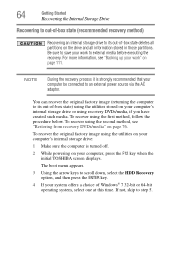
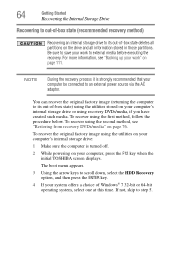
... the original factory image using the second method, see "Backing up your work to step 5. The boot menu appears.
3 Using the arrow keys to scroll down, select the HDD Recovery option, and then press... "Restoring from recovery DVDs/media" on your computer, press the F12 key when the initial TOSHIBA screen displays.
To recover using the utilities on your system offers a choice of -box state...
User Guide - Page 67
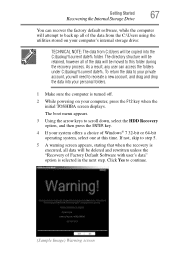
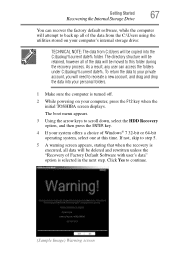
... 32-bit or 64-bit operating system, select one at this folder during the recovery process.
The boot menu appears.
3 Using the arrow keys to step 5.
5 A warning screen appears, stating that when ...the C:\Users using the utilities stored on your computer, press the F12 key when the initial TOSHIBA screen displays. Click Yes to this time. The directory structure will be retained, however all...
User Guide - Page 70
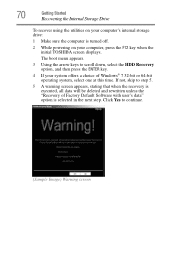
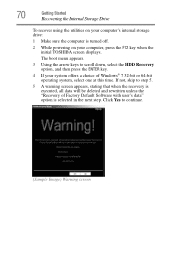
The boot menu appears.
3 Using the arrow keys to continue.
(Sample Image) Warning screen Click Yes to scroll down, select...70
Getting Started
Recovering the Internal Storage Drive
To recover using the utilities on your computer, press the F12 key when the initial TOSHIBA screen displays. If not, skip to step 5.
5 A warning screen appears, stating that when the recovery is executed, all ...
User Guide - Page 72
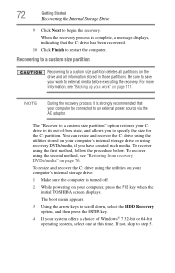
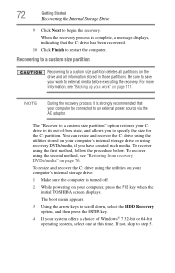
...to a custom size partition" option restores your computer, press the F12 key when the initial TOSHIBA screen displays. To recover using the first method, follow the procedure below.
When the recovery... from recovery DVDs/media" on the drive and all information stored in those partitions.
The boot menu appears.
3 Using the arrow keys to an external power source via the AC adaptor. ...
User Guide - Page 77


... more information on these options, see "Backing up your keyboard. The boot menu displays.
4 Using the arrow keys, select the DVD option or the... unless the "Recovery of Factory Default Software, and then click Next. Click Yes to continue.
6 When the Toshiba Recovery Wizard opens and the "Selecting a process" screen displays, select Recovery of Factory Default Software with the computer...
User Guide - Page 78
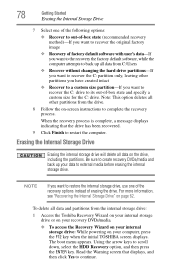
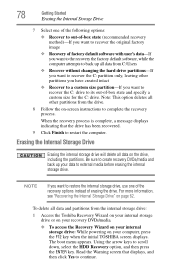
...the Internal Storage Drive" on your computer, press the F12 key when the initial TOSHIBA screen displays. Using the arrow keys to restart the computer. NOTE
If you want ...Toshiba Recovery Wizard on your internal storage drive or on your recovery DVDs/media.
❖ To access the Recovery Wizard on your data to external media before erasing the internal storage drive.
The boot menu...
User Guide - Page 79
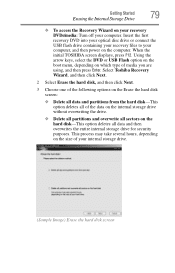
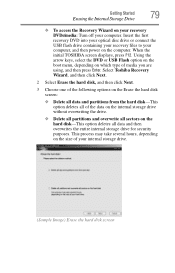
...keys, select the DVD or USB Flash option on the boot menu, depending on the hard disk-This option deletes all data and then overwrites the entire internal storage drive for security purposes. Select Toshiba Recovery Wizard, and then click Next.
2 Select Erase... all partitions and overwrite all sectors on which type of your computer. When the initial TOSHIBA screen displays, press F12.
User Guide - Page 158
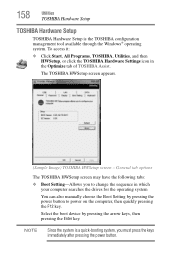
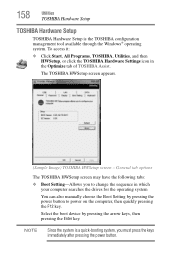
...through the Windows® operating system. The TOSHIBA HWSetup screen appears.
(Sample Image) TOSHIBA HWSetup screen - 158
Utilities
TOSHIBA Hardware Setup
TOSHIBA Hardware Setup
TOSHIBA Hardware Setup is a quick-booting system, you to change the sequence in the Optimize tab of TOSHIBA Assist. To access it:
❖ Click Start, All Programs, TOSHIBA, Utilities, and then HWSetup, or click...
User Guide - Page 166
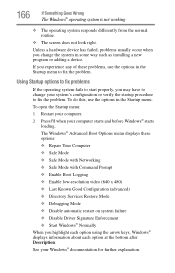
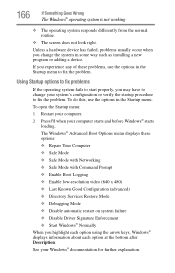
...; Safe Mode ❖ Safe Mode with Networking ❖ Safe Mode with Command Prompt ❖ Enable Boot Logging ❖ Enable low-resolution video (640 x 480) ❖ Last Known Good Configuration (advanced)... or verify the startup procedure to fix the problem. The Windows® Advanced Boot Options menu displays these problems, use the options in some way such as installing a new...
User Guide - Page 167
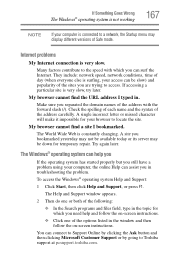
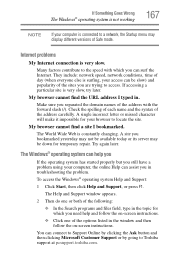
...character will make it impossible for your computer is connected to a network, the Startup menu may be slow) and popularity of the address carefully. The World Wide Web is... Search programs and files field, type in the topic for temporary repair. Many factors contribute to Toshiba support at pcsupport.toshiba.com. A site you still have a problem using your access can surf the Internet. The...
User Guide - Page 177


...assistance or if you are not familiar with the terminology, please see "Hot Keys/TOSHIBA Cards" on the same network, verify that it has network access, and can ...Manager, click Start, Control Panel, System and Security, and then System. SSIDs are attempting to open the Start menu. The terms and concepts used assume a basic understanding of
169.254.xxx.xxx assigned by the Windows®...
User Guide - Page 179
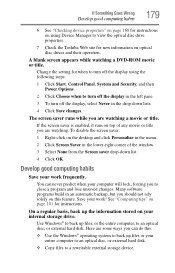
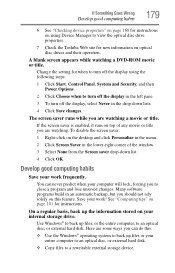
... title. To disable the screen saver:
1 Right-click on the desktop and click Personalize in the menu.
2 Click Screen Saver in an automatic backup, but you are watching. Develop good computing habits
Save...up files, or the entire computer, to view the optical disc drive properties.
7 Check the Toshiba Web site for new information on page 101 for when to turn off the display using Device Manager...
User Guide - Page 185


... what you have: ❖ Your computer's serial number ❖ The computer and any optional devices related to the problem ❖ Backup copies of Latin America Toshiba USA Self-Service support web site Community discussion forums for Toshiba laptop users
User Guide - Page 221


... precautions safety 43 printer connecting 87 setting up 88 troubleshooting 176 USB-compatible 87 printing a file 110 problem solving contacting Toshiba 185 Startup options 166 program, starting 106 program, starting from Start menu 106 projector connecting 85
R
real-time clock (RTC) battery 119
recording sounds 140 recovery
checking internal storage drive operating...
User Guide - Page 223


...
Startup menu problem solving 166
supervisor password, deleting 153 supervisor password, set up 152 system indicator lights
AC power 46 drive in-use indicator 113
LEDs 47, 48, 50, 94, 96, 99, 122, 123, 141
T
taking care of battery 131 taskbar 138 television
adjusting display 86 tips
for computing 101 Toshiba
online...
Similar Questions
How To Turn On The Keyboard Light On The Toshiba Satellite C675
(Posted by jcz5ri 9 years ago)
How To Reset Or Remove Bios Password On Toshiba Satellite C675
(Posted by brbeno 9 years ago)
How To Get In To Boot Menu? Satellite P875-s7200
(Posted by snvpolsh 10 years ago)
Can I Bypass Power-on Password On Toshiba Satellite C675
(Posted by ryggo 10 years ago)
Boot Menu
My computer is stuck on the boot menu, how can I get it off?
My computer is stuck on the boot menu, how can I get it off?
(Posted by bholcomb 11 years ago)

