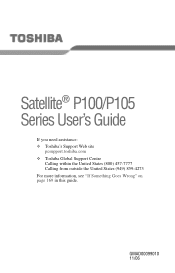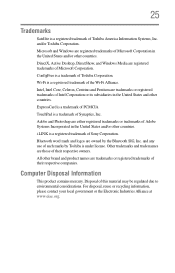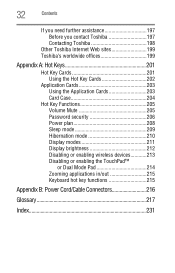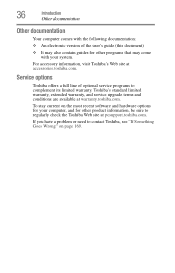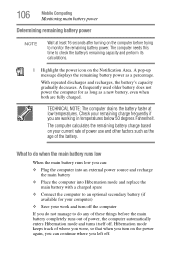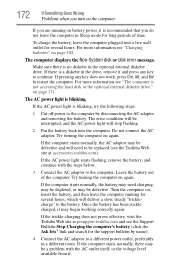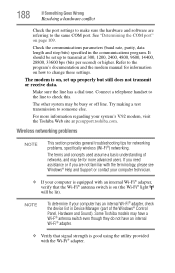Toshiba P105S6147 Support Question
Find answers below for this question about Toshiba P105S6147 - Satellite - Pentium Dual Core 1.6 GHz.Need a Toshiba P105S6147 manual? We have 1 online manual for this item!
Question posted by augustinewadley on June 15th, 2013
My Laptop Has No Sound. Does The Motherboard Need To Be Replaced?
The person who posted this question about this Toshiba product did not include a detailed explanation. Please use the "Request More Information" button to the right if more details would help you to answer this question.
Current Answers
Related Toshiba P105S6147 Manual Pages
Similar Questions
What Motherboard Does Toshiba Satellite P855-s5200 Use
(Posted by Scotclebe 10 years ago)
I Need Toshiba Satellite C-55-a5309 Manual So That I Use Complet My Computer Sar
i need toshiba manual of toshiba satellite c-55-a5309 so that i use my pc in full comnd THANK YOU
i need toshiba manual of toshiba satellite c-55-a5309 so that i use my pc in full comnd THANK YOU
(Posted by sarwardk 10 years ago)
How To Replace Satellite M35-s320 Cd/dvd Drive
Do I have to remove a zillion screws and the entire back just to replace the cd/dvd dirve? HD and me...
Do I have to remove a zillion screws and the entire back just to replace the cd/dvd dirve? HD and me...
(Posted by hugobruno3785 10 years ago)
How To Replace Motherboard On Toshiba Satellite A215-s4767
(Posted by smbecnel 11 years ago)