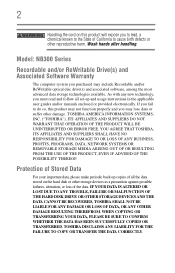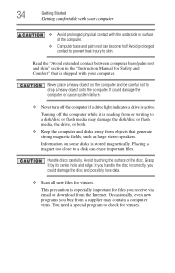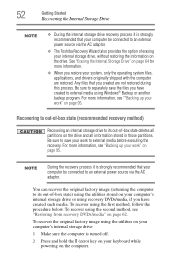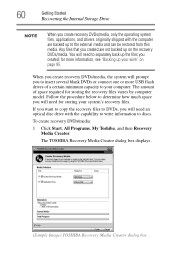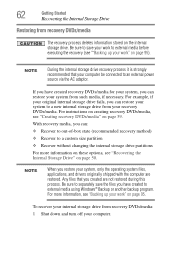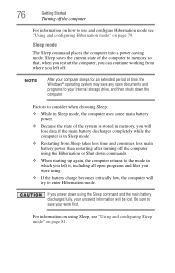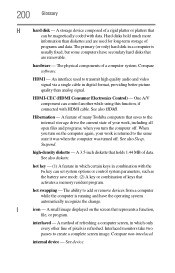Toshiba NB305 Support Question
Find answers below for this question about Toshiba NB305.Need a Toshiba NB305 manual? We have 1 online manual for this item!
Question posted by pptctech on October 23rd, 2012
Windows7 Cannot Refresh Sutomatically When Files Is Copied Or Move.
windows7 cannot refresh sutomatically when files is copied or move. I got to do it manually. please advice how to fix this
Current Answers
Related Toshiba NB305 Manual Pages
Similar Questions
Toshiba Nb305
Screen went black and can't reboot because it won't turn off/on. Won't warm boot either. Just stuck ...
Screen went black and can't reboot because it won't turn off/on. Won't warm boot either. Just stuck ...
(Posted by aojarrell 11 years ago)
What Is The Product Key Of Nb305
what is the Product key of Toshiba NB305?
what is the Product key of Toshiba NB305?
(Posted by dalminosharene 11 years ago)
Wont Turn On?
i just brought the P875 satellite laptop and have used it may be 3 times and now it wont come on at ...
i just brought the P875 satellite laptop and have used it may be 3 times and now it wont come on at ...
(Posted by flongo7455 11 years ago)
Satellite A105-s361 Service Manual
Is a service manual availlable for Toshiba laptop? Satellite A105-S361 with dead hard drive
Is a service manual availlable for Toshiba laptop? Satellite A105-S361 with dead hard drive
(Posted by tastraight 13 years ago)