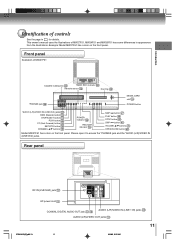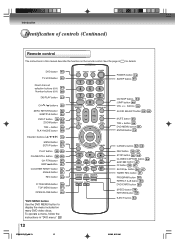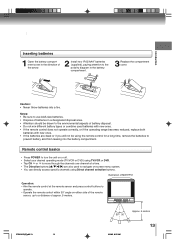Toshiba MW27F51 Support Question
Find answers below for this question about Toshiba MW27F51.Need a Toshiba MW27F51 manual? We have 2 online manuals for this item!
Question posted by Anonymous-52498 on February 29th, 2012
What 4 Digit Code Do I Use To Link An Uverse Remote With A Mw27f51 Toshiba?
The person who posted this question about this Toshiba product did not include a detailed explanation. Please use the "Request More Information" button to the right if more details would help you to answer this question.
Current Answers
Related Toshiba MW27F51 Manual Pages
Similar Questions
How Do I Set My Cablevision Remote To The Toshiba Dvd Player/ Vcr
(Posted by sexychoc2014 9 years ago)
Tv Doesn't Work.
When I plug the TV in, it makes a noise between a buzz and a hum. Otherwise, it does nothing. I was ...
When I plug the TV in, it makes a noise between a buzz and a hum. Otherwise, it does nothing. I was ...
(Posted by lindas909 10 years ago)
Can You Use A Universal Remote With Toshiba Dvr620?
(Posted by marfarnh 10 years ago)
My Mw27f51 Will Not Show Picture Or Audio. It Shows Tv/vcr In Upper Left Corner
IT ALSO SHOWS THE CHANNELS I PUT IN BUT THERE ISNO PICTURE OR SOUND. I HAVE A NEW INSIDE HD ANTENNA....
IT ALSO SHOWS THE CHANNELS I PUT IN BUT THERE ISNO PICTURE OR SOUND. I HAVE A NEW INSIDE HD ANTENNA....
(Posted by jilcritter 11 years ago)
What Are The Remote Codes For The Tv And For The Dvd Player
(Posted by arsenga 11 years ago)