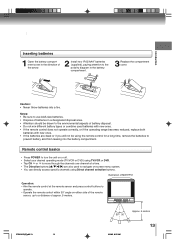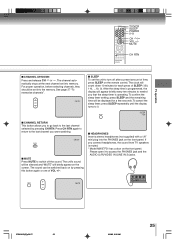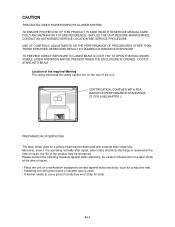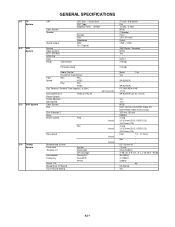Toshiba MW27F51 Support Question
Find answers below for this question about Toshiba MW27F51.Need a Toshiba MW27F51 manual? We have 2 online manuals for this item!
Question posted by lindas909 on January 10th, 2014
Tv Doesn't Work.
Current Answers
Answer #1: Posted by BusterDoogen on January 11th, 2014 10:12 AM
If I remember this set correctly, you have either a DVD and/or a VCR built into the TV. If you do not get a picture with them and the cable and/or antenae feeds do not give you a picture, you will need to check all the wires on the inputs.
If you have checked the inputs and cables and they will work correctly with another TV, then this TV would have to be tested.
I'm going to guess (you haven't stated) that you have electronic experience and or training.
If you do not, the manufacturer does not recommend that a consumer open the cabinet or work on it. One important reason is that there is a dangerous amount of the voltage that is stored in the capacitor. This could be lethal if it is not discharged correctly and completely.
This TV may not be worth investing too much into a repair.
If you open the cabinet you may find the schematic there. You would first want to check the power supply to see if you have consistent voltage and correct voltage.
Be careful with what you touch. Check the flyback transformer for the tube. If voltage is good everywhere then the picture tube itself is most suspect. You may see damage on the end of the tube when you inspect it (don't touch it there).
If there is no schematic or you need more specifics you should obtain the service manual. These people are usually good at get older repair manuals. 1-866-925-PART (7278)
You get much more information at this link on troubleshooting and repairing this type of TV.
I hope this is helpful to you!
Please respond to my effort to provide you with the best possible solution by using the "Acceptable Solution" and/or the "Helpful" buttons when the answer has proven to be helpful. Please feel free to submit further info for your question, if a solution was not provided. I appreciate the opportunity to serve you!
http://www.repairfaq.org/sam/tvfaq.htm#tvtvrep
Related Toshiba MW27F51 Manual Pages
Similar Questions
toshiba sd 6000ku was saying bad on dvd player and bad disc on tv screen. now tv screen isn't showin...
IT ALSO SHOWS THE CHANNELS I PUT IN BUT THERE ISNO PICTURE OR SOUND. I HAVE A NEW INSIDE HD ANTENNA....
my portable dvd player wont turn on when you press the power button. when its plugged in the yellow ...
Need a manual in English for SD _ P2900SN Toshiba portable DVD player.... how do I get one??