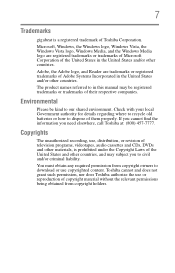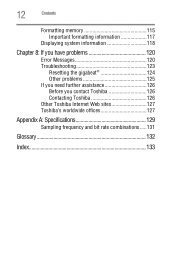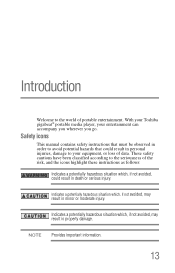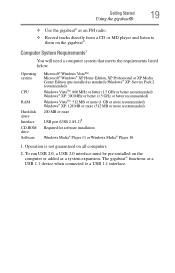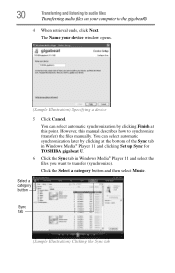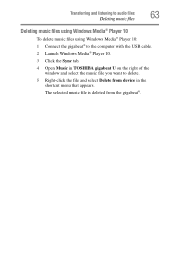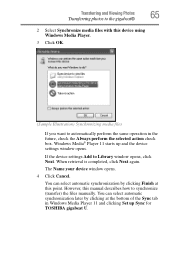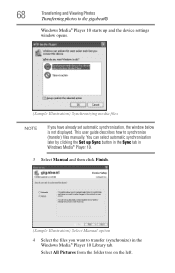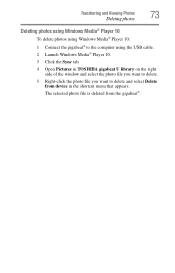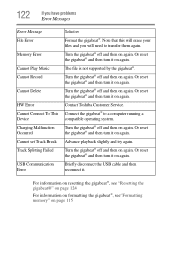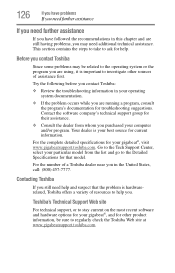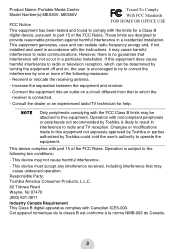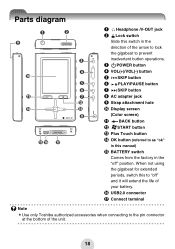Toshiba MEU202-SL Support Question
Find answers below for this question about Toshiba MEU202-SL.Need a Toshiba MEU202-SL manual? We have 2 online manuals for this item!
Question posted by jolayce on October 29th, 2013
Need A Manual For Toshiba Gigabeat Meu202
I need a user guide download for a toshiba gigabeat mp3 player model number meu202
Current Answers
Answer #1: Posted by SoCalWoman on October 29th, 2013 11:56 PM
Hello jolayce,
You can view the User Manual here
Hope this helps
Much appreciation to those who acknowledge our members for their contribution toward finding a solution.
~It always seems impossible until it is done~
Nelson Mandela
Related Toshiba MEU202-SL Manual Pages
Similar Questions
Need User Guide For Qosmio X875-q7380
How do you change the drives on the toshiba Qosmio X875-Q7370 laptop?
How do you change the drives on the toshiba Qosmio X875-Q7370 laptop?
(Posted by tbirdman52 11 years ago)
What Is Database Error #475 That Keeps Appearing On Mp3 Player?
(Posted by solomono10 11 years ago)
Software To Operate The Mes60v On Windows 8 Computer
Is there software available to operate the MES60V model gigabeat on the new Windows 8 computers??? ...
Is there software available to operate the MES60V model gigabeat on the new Windows 8 computers??? ...
(Posted by mjmidolo 11 years ago)
Player Won't Start Up...
Plug unit into USB and I see 'gigabeat' on the LCD screen with a status bar at bottom. Status bar fi...
Plug unit into USB and I see 'gigabeat' on the LCD screen with a status bar at bottom. Status bar fi...
(Posted by woodcraig 12 years ago)