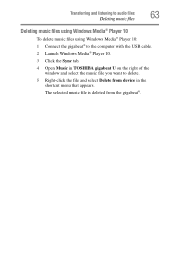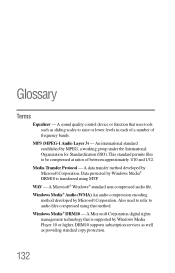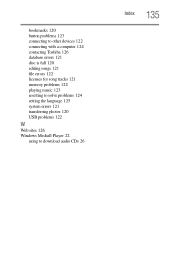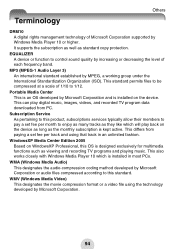Toshiba MEU202-SL Support Question
Find answers below for this question about Toshiba MEU202-SL.Need a Toshiba MEU202-SL manual? We have 2 online manuals for this item!
Question posted by solomono10 on January 14th, 2013
What Is Database Error #475 That Keeps Appearing On Mp3 Player?
The person who posted this question about this Toshiba product did not include a detailed explanation. Please use the "Request More Information" button to the right if more details would help you to answer this question.
Current Answers
Related Toshiba MEU202-SL Manual Pages
Similar Questions
Need A Manual For Toshiba Gigabeat Meu202
I need a user guide download for a toshiba gigabeat mp3 player model number meu202
I need a user guide download for a toshiba gigabeat mp3 player model number meu202
(Posted by jolayce 10 years ago)
Lost Laptop To Lightning, Can I Attach This To Another To Save Data, If So How
(Posted by gearsolver 10 years ago)
Player Won't Start Up...
Plug unit into USB and I see 'gigabeat' on the LCD screen with a status bar at bottom. Status bar fi...
Plug unit into USB and I see 'gigabeat' on the LCD screen with a status bar at bottom. Status bar fi...
(Posted by woodcraig 12 years ago)
I Get An Error Message When In Try To Load A New Dvd-rw Disc Into Player
Why do I get a disc error when trying to put a new DVD-RW disc into the Toshiba DVD RW2 re Oder. It ...
Why do I get a disc error when trying to put a new DVD-RW disc into the Toshiba DVD RW2 re Oder. It ...
(Posted by rIAnderson 12 years ago)
My Player Keeps Hang Up
what do i do when the player keeps hang up during playing. i tried to change the disc but still afte...
what do i do when the player keeps hang up during playing. i tried to change the disc but still afte...
(Posted by marsanc2002 13 years ago)