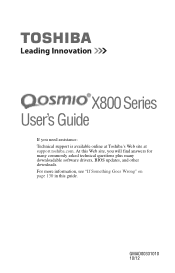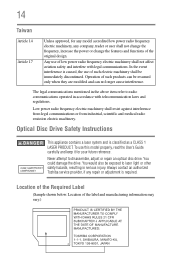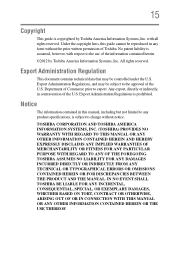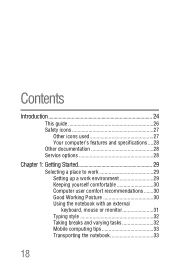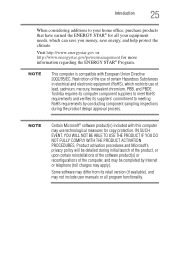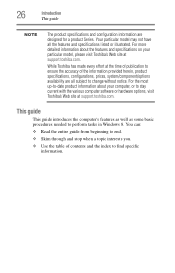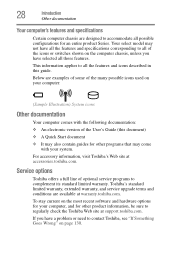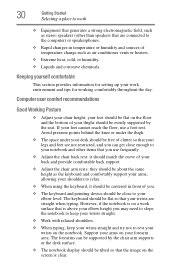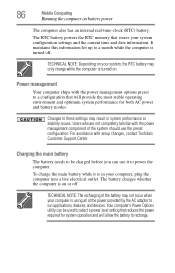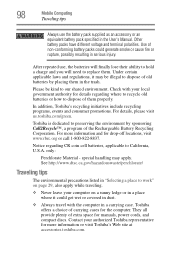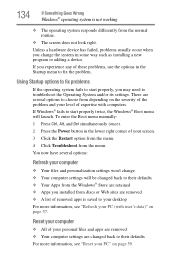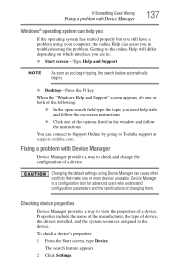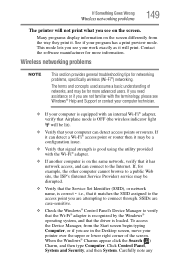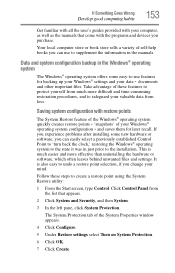Toshiba Qosmio X875-Q7380 Support Question
Find answers below for this question about Toshiba Qosmio X875-Q7380.Need a Toshiba Qosmio X875-Q7380 manual? We have 1 online manual for this item!
Question posted by tbirdman52 on January 29th, 2013
Need User Guide For Qosmio X875-q7380
Current Answers
Answer #1: Posted by tintinb on January 30th, 2013 11:35 AM
1. Visit
http://www.helpowl.com/manuals/Toshiba/QosmioX875Q7380/179498
2. Click the User Guide link
3. Enter the required captcha code
4. Click the Submit Form button
5. Select the online viewer or download for offline viewing
If you have more questions, please don't hesitate to ask here at HelpOwl. Experts here are always willing to answer your questions to the best of our knowledge and expertise.
Regards,
Tintin
Related Toshiba Qosmio X875-Q7380 Manual Pages
Similar Questions
I have a toshiba qosmio x875-q7380. There was a mandatory update being installed that failed part wa...
want To Download User Guide Can't Find Anywhere On Toshiba Site Or On The Web. Need One
where is it.? your site got me to sign up cause it showed there was a service manual this sattelite ...