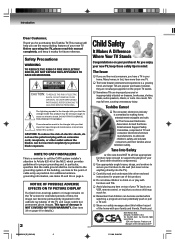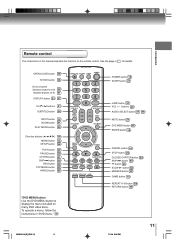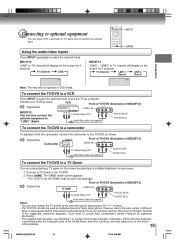Toshiba MD20F12 Support Question
Find answers below for this question about Toshiba MD20F12.Need a Toshiba MD20F12 manual? We have 1 online manual for this item!
Question posted by wl1024 on November 24th, 2013
Set Closed Captions With Remote
The person who posted this question about this Toshiba product did not include a detailed explanation. Please use the "Request More Information" button to the right if more details would help you to answer this question.
Current Answers
Related Toshiba MD20F12 Manual Pages
Similar Questions
My T.v. Keeps Blinking.what Does This Mean? And How Do We Fix It.
my t.v keeps blinking.How do we fix this and what causes it
my t.v keeps blinking.How do we fix this and what causes it
(Posted by Lindabarnhill 7 years ago)
How To Get To Menu To Set Tv On Input With Out Remote
have 2006 toshiba 14af46 tvno remote can't get to input and tv only will let me get to Chanel 3 and ...
have 2006 toshiba 14af46 tvno remote can't get to input and tv only will let me get to Chanel 3 and ...
(Posted by Gboi30 7 years ago)
Changing The Input Without The Remote
I lost the remote and now I do not know how to change the input, plz help!
I lost the remote and now I do not know how to change the input, plz help!
(Posted by Anonymous-119713 10 years ago)
Where Can Get The Tv Codes To Set Up A Different Remote Control??
(Posted by fcastaneda 11 years ago)