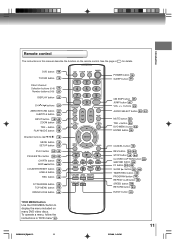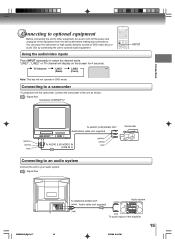Toshiba MW24F12 Support Question
Find answers below for this question about Toshiba MW24F12.Need a Toshiba MW24F12 manual? We have 1 online manual for this item!
Question posted by lmellon6 on July 6th, 2015
How To Turn Off Closed Caption On Toshiba Mw24f12 Tv
Current Answers
Answer #1: Posted by TommyKervz on July 6th, 2015 7:53 AM
https://www.helpowl.com/manuals/Toshiba/MW24F12/170034
Or follow the instructions on the link below http://www.ehow.com/how_6740383_turn-closed_captioning-toshiba-tv.html
Related Toshiba MW24F12 Manual Pages
Similar Questions
I cannot remove the retail lock on my TV I try one two three four do not work
once you turn the tv on the light stays red no picture comes on
When we go to turn it on. The power button turns on red, but then the tv has a circle in the middle ...