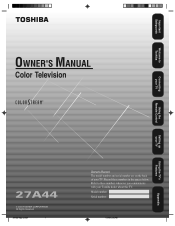Toshiba 27a44 Support Question
Find answers below for this question about Toshiba 27a44.Need a Toshiba 27a44 manual? We have 2 online manuals for this item!
Question posted by vlwoolen1972 on November 22nd, 2011
My Tv Keeps Turning Off
The person who posted this question about this Toshiba product did not include a detailed explanation. Please use the "Request More Information" button to the right if more details would help you to answer this question.
Current Answers
Related Toshiba 27a44 Manual Pages
Similar Questions
Horizontal.
Horizontal is no longer holding. Because there is no control adjustment knob, what then is my next o...
Horizontal is no longer holding. Because there is no control adjustment knob, what then is my next o...
(Posted by Bronxbanana 3 years ago)
C Remove Retail Lock From Tv I Tried The One Two Three Four Turn Tv On And I'll
I cannot remove the retail lock on my TV I try one two three four do not work
I cannot remove the retail lock on my TV I try one two three four do not work
(Posted by robinmodock02 7 years ago)
Red Light Stays On No Picture Shows On Tv
once you turn the tv on the light stays red no picture comes on
once you turn the tv on the light stays red no picture comes on
(Posted by jeighty6ix 8 years ago)
This Tv Keeps Turning Off When We Turn It On.
When we go to turn it on. The power button turns on red, but then the tv has a circle in the middle ...
When we go to turn it on. The power button turns on red, but then the tv has a circle in the middle ...
(Posted by kaszowski1 10 years ago)