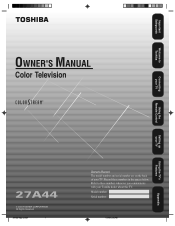Toshiba 27a44 Support Question
Find answers below for this question about Toshiba 27a44.Need a Toshiba 27a44 manual? We have 2 online manuals for this item!
Question posted by Bronxbanana on October 2nd, 2020
Horizontal.
Current Answers
Answer #1: Posted by hzplj9 on October 2nd, 2020 1:04 PM
You will need an engineer who has been in the trade for a number of years with experience in older models.
This is a link to the user guide.
https://www.manualslib.com/manual/172128/Toshiba-27a44.html?page=32#manual
Hope that helps.
Related Toshiba 27a44 Manual Pages
Similar Questions
I need the remote control codes for Toshiba LCD TV/DVD COMBINATION 2020HLV16S
I haven't used this tv in 1 year. Moved it to the bedroom 2 days ago, worked great! Now screen has h...
channels via the remote on the tv
I need the code on Toshibs 20AF45