Toshiba MD20FN3 Support and Manuals
Get Help and Manuals for this Toshiba item
This item is in your list!

View All Support Options Below
Free Toshiba MD20FN3 manuals!
Problems with Toshiba MD20FN3?
Ask a Question
Free Toshiba MD20FN3 manuals!
Problems with Toshiba MD20FN3?
Ask a Question
Most Recent Toshiba MD20FN3 Questions
Where Can Get The Tv Codes To Set Up A Different Remote Control??
(Posted by fcastaneda 11 years ago)
Popular Toshiba MD20FN3 Manual Pages
Owners Manual - Page 1


..." FLAT COLOR TELEVISION AND DVD/CD PLAYER
Owner's Manual MD20FN3/R
DIGITAL VIDEO
ATTENTION For your own personal records. If not using CATV, set to the "TV" position.
Before operating the unit, please read this product, please fill in the event of theft or loss of this manual thoroughly. Date of Purchase :
Serial No.
:
Place of...
Owners Manual - Page 4


...instructions, as opening or removing covers may cause an electric shock and serious personal injury. When installing an outside antenna or cable system is connected to the unit, be fatal.
15. OBJECT AND LIQUID ENTRY Do not push objects through any service or repairs...to be sure the service technician uses replacement parts specified by the manufacturer or those controls that produce heat.
...
Owners Manual - Page 5
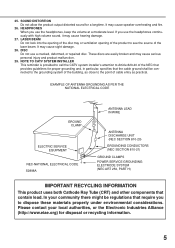
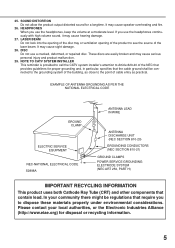
..., deformed, or repaired disc. NOTE TO CATV SYSTEM INSTALLER This reminder is provided to call the CATV system installer's attention to dispose...SERVICE GROUNDING ELECTRODE SYSTEM (NEC ART 250, PART H)
IMPORTANT RECYCLING INFORMATION
This product uses both Cathode Ray Tube (CRT) and other components that the cable ground shall be regulations that require you to Article 820-40 of the laser...
Owners Manual - Page 7


.../DVD menu 32
Additional Information
Setting language 33 Setting the aspect ratio of TV screen/Setting on screen display 34 Dynamic Range Control 35 Parental control setting 36 To change the parental level 37 Temporary disabling of rating level by DVD disc 38 Language code list 39 Connections to other equipments 40 Problems and troubleshooting 42 Reception disturbances 44 Specifications...
Owners Manual - Page 9


...
Select title
32
Set Subtitle
31
Switch the sound of TV 13,17~23 DVD mode -
VOL +/-
Display menu of TV
24
Change sound track language
31
Change playback angle
32
TV mode - Remote control
RECALL TV/DVD
POWER
1
4 7
SLEEP
INPUT SELECT
23
GAME
56
OPEN/CLOSE
89
CLOSED CAPTION
MUTE
0
TOP MENU SUBTITLE AUDIO ANGLE
SETUP/MENU DVD MENU CANCEL ZOOM...
Owners Manual - Page 10


...remote sensor, up to follow the correct polarity when installing the batteries as indicated in this device: 1. Operation • Aim the remote control at the remote sensor and
press control buttons to operate. • Operate the remote control...If the AC cord plug is the user's responsibility to have an electrician replace the obsolete outlet. • If you cause a static discharge when ...
Owners Manual - Page 13


...remote control): Static electricity, etc., may affect the player's operation. Select the language you press the MENU button initially. V-CHIP SET LANGUAGE/IDIOMA/LANGUE
< / / / /MENU
...TV menu screen will light. RECALL TV/DVD
POWER
1
4 7
SLEEP
INPUT SELECT
23
GAME
56
OPEN/CLOSE
89
CLOSED CAPTION
MUTE
0
TOP MENU SUBTITLE AUDIO ANGLE
SETUP/MENU DVD MENU CANCEL ZOOM/CH RTN
2 Press MENU...
Owners Manual - Page 15


... operation, before selecting channels, they should be switched back on the remote control.
MONO+SAP
CH RETURN
This button allows you to go back to... TV/DVD
POWER
1
4 7
SLEEP
INPUT SELECT
23
GAME
56
OPEN/CLOSE
89
CLOSED CAPTION
MUTE
0
TOP MENU SUBTITLE AUDIO ANGLE
SETUP/MENU DVD MENU CANCEL ZOOM/CH RTN
CH +
VOL - The channel automatically stops at the next channel set the TV/DVD...
Owners Manual - Page 22


... can adjust them individually as follows:
RECALL TV/DVD
POWER
1
4 7
SLEEP
INPUT SELECT
23
GAME
56
OPEN/CLOSE
89
CLOSED CAPTION
MUTE
0
TOP MENU SUBTITLE AUDIO ANGLE
SETUP/MENU DVD MENU CANCEL ZOOM/CH RTN
1 Press MENU in the TV mode.
NOTE: The CONTRAST default setting is cleared. Picture control adjustment
Picture controls are factory preset but you want to...
Owners Manual - Page 26


...welcome
VOL - The status display of the disc will appear on the remote control to select DVD mode. Audio CD/Video CD
PBC (PlayBack Control) on Video CD Track elapsed playing time
Disc operation Track number Play ...setup/operation in DVD mode. RECALL TV/DVD
POWER
1
4 7
SLEEP
INPUT SELECT
23
GAME
56
OPEN/CLOSE
89
CLOSED CAPTION
MUTE
0
TOP MENU SUBTITLE AUDIO ANGLE
SETUP/MENU DVD MENU...
Owners Manual - Page 27


... the unit or the remote control. If these appear, check your disc again (see page 26. • If you press STOP again or unload the disc (" " appears on the disc. Resuming cannot function when you set a single-faced disc label downwards (ie. CH +
VOL - rect Disc", "Region Code Error" or "Parental Error" will open.
2 Place a disc...
Owners Manual - Page 42


....
11,12 44
No reception above channel 13
• Make sure TV/CATV menu option is set.
15
• Power interrupted.
-
Consult your unit. Be sure all CATV connections.
12
• Set TV/CATV menu option to the CATV mode.
17
• Station or CATV system problems, try another station. 14
• Make sure channels are properly...
Owners Manual - Page 43


... not start .
Replace the batteries.
• Check the batteries are cleared. cannot be changed when you play back a DVD. " " appears on AV amplifier. • The picture will be dirty. REMOTE CONTROL
The remote control does not function. No subtitle
Angle cannot be performed.
utes, then replug it.
• Check the RATING LEVEL setup.
36~38
•...
Owners Manual - Page 46


... Responsibility The above and do not extend to any person receiving this set up, adjustment of customer controls and installation or repair
of antenna systems are not covered by an Authorized TACP/THI Service Station. ( 3 ) These warranties are effective only if the product is replaced after ninety (90) days from the date of the original retail...
Owners Manual - Page 47


... product or part to find that service is required. With the exception of any warranties implied by state law as hereby limited, the foregoing warranty is authorized to complete the special Canadian "Warranty Registration Form" enclosed, and forward this manual and checking the section "Problems and troubleshooting" and you still find
the nearest Toshiba Authorized Service Station...
Toshiba MD20FN3 Reviews
Do you have an experience with the Toshiba MD20FN3 that you would like to share?
Earn 750 points for your review!
We have not received any reviews for Toshiba yet.
Earn 750 points for your review!
