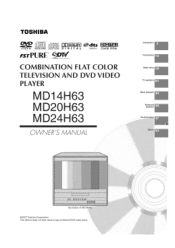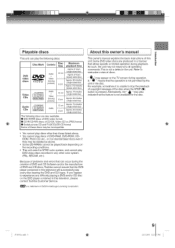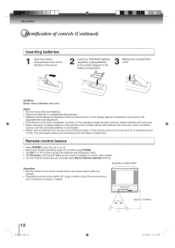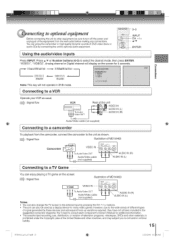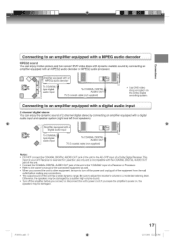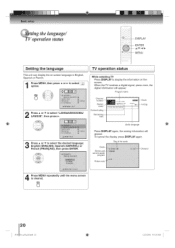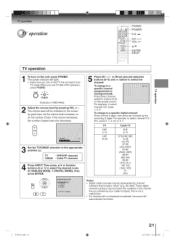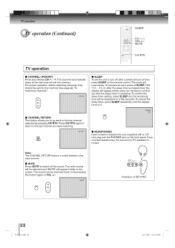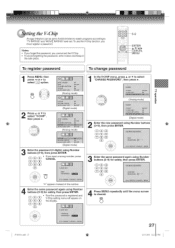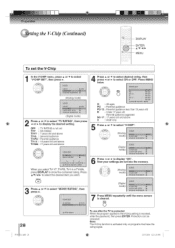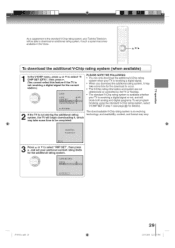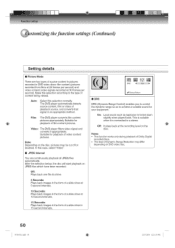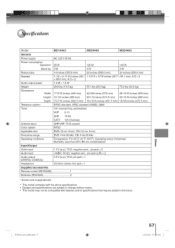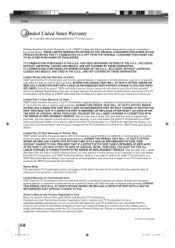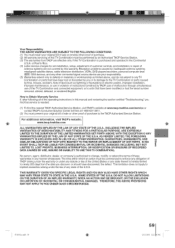Toshiba MD14H63 Support Question
Find answers below for this question about Toshiba MD14H63.Need a Toshiba MD14H63 manual? We have 1 online manual for this item!
Question posted by Crystalgm on April 9th, 2014
V-chip Passcode
I forgot my v-chip passcode how do I reset it
Current Answers
Related Toshiba MD14H63 Manual Pages
Similar Questions
The Door Can Not Open The Dvd Player
Our door type dvd player sd-k690ka can not open. what's the solution? whereas the new player.
Our door type dvd player sd-k690ka can not open. what's the solution? whereas the new player.
(Posted by tatabuanaprima 9 years ago)
Toshiba Dvd Player Sdk990ku
How do I hoop my player up to my Smart TV?
How do I hoop my player up to my Smart TV?
(Posted by judyvwerf 9 years ago)
Dvd Player Doesn't Open Up.
My Toshiba SD-K770KU player doesn't open up anymore(where you pu the DVD in). What could be the prob...
My Toshiba SD-K770KU player doesn't open up anymore(where you pu the DVD in). What could be the prob...
(Posted by mirtschgiiii 9 years ago)
My Portable Dvd Player Wont Turn On When You Press The Power Button.
my portable dvd player wont turn on when you press the power button. when its plugged in the yellow ...
my portable dvd player wont turn on when you press the power button. when its plugged in the yellow ...
(Posted by Cgallitelli28 12 years ago)
Need A Manual In English For Sd-p2900sn Portable Dvd Player
Need a manual in English for SD _ P2900SN Toshiba portable DVD player.... how do I get one??
Need a manual in English for SD _ P2900SN Toshiba portable DVD player.... how do I get one??
(Posted by ksan 12 years ago)