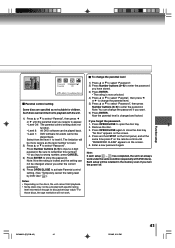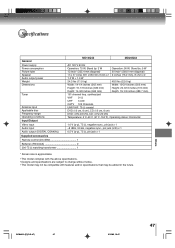Toshiba MD13Q42 Support Question
Find answers below for this question about Toshiba MD13Q42.Need a Toshiba MD13Q42 manual? We have 1 online manual for this item!
Question posted by johnsonkathi on September 3rd, 2014
How To Change Modes
How do I change from DVD mode to TV mode?
Current Answers
Answer #1: Posted by TommyKervz on September 4th, 2014 1:19 AM
Download manual below and read page 27 for instructions
http://www.helpowl.com/manuals/Toshiba/MD13Q42/128649
http://www.helpowl.com/manuals/Toshiba/MD13Q42/128649
Related Toshiba MD13Q42 Manual Pages
Similar Questions
Someone Please Help Me Understand How To Change Speed Modes On Tashiba Dvd-vcr
Dvr620ku
Dvr620ku
(Posted by ilann 9 years ago)
Sd-v394su Dvd Player Vcr Recorder - How To Record Tv Program With Hdtv
Have SD-V394SU DVD Player & VCR Recorder. Replaced older TV in an RV with new HDTV. Can the tune...
Have SD-V394SU DVD Player & VCR Recorder. Replaced older TV in an RV with new HDTV. Can the tune...
(Posted by info3289 10 years ago)
Toshiba Dvr620 Dvd/vcr How To Change From Vr Mode To Record Mode
(Posted by carjitu9 10 years ago)
How To Connect External Dvd And Tv
How to connect external DVD and TV
How to connect external DVD and TV
(Posted by zeljkodemo 10 years ago)
When Playing A Dvd The Tv Plays Black And White. ??
When using the DVD, there used to be colour on the TV then it went to black and white. I am at a los...
When using the DVD, there used to be colour on the TV then it went to black and white. I am at a los...
(Posted by annhogarth 12 years ago)