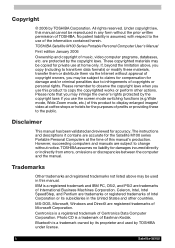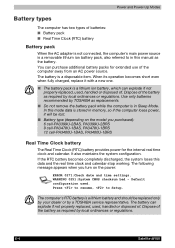Toshiba M105-S1021 Support Question
Find answers below for this question about Toshiba M105-S1021 - Satellite - Celeron M 1.46 GHz.Need a Toshiba M105-S1021 manual? We have 2 online manuals for this item!
Question posted by ansgran on December 12th, 2012
Laptop Motherboard Replacement To Buy.
The person who posted this question about this Toshiba product did not include a detailed explanation. Please use the "Request More Information" button to the right if more details would help you to answer this question.
Current Answers
Related Toshiba M105-S1021 Manual Pages
Similar Questions
Toshiba Satellite L505-es5018 Motherboard Replacement.
This ia my training laptop and looking at replacing the motherboard. Just to verify where is the mot...
This ia my training laptop and looking at replacing the motherboard. Just to verify where is the mot...
(Posted by erlatanker 2 years ago)
Motherboard Replacement And/or Substitute
What is a good motherboard substitute for the toshiba satellite s855-s5165?
What is a good motherboard substitute for the toshiba satellite s855-s5165?
(Posted by raeman34 7 years ago)
Motherboard Replacement
Can a s855-s5264 motherboard be replace a s855-s5165 motherboard?
Can a s855-s5264 motherboard be replace a s855-s5165 motherboard?
(Posted by raeman34 7 years ago)
How To Replace Toshiba Satellite L745-s4110 Laptop Screen
(Posted by hamikKarl 9 years ago)
How To Replace Motherboard On Toshiba Satellite A215-s4767
(Posted by smbecnel 11 years ago)