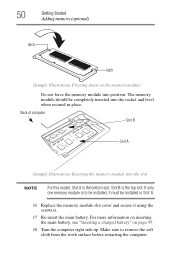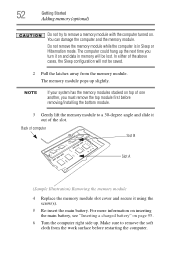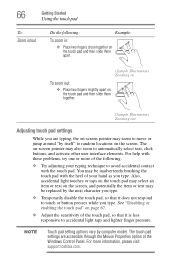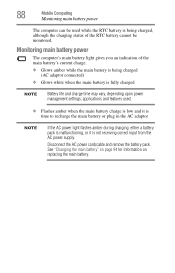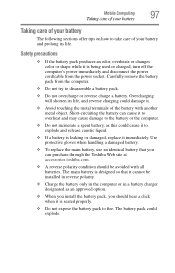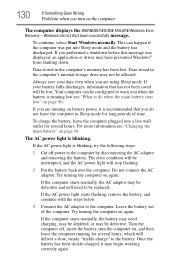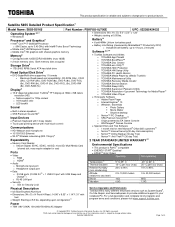Toshiba Satellite S855-S5165 Support Question
Find answers below for this question about Toshiba Satellite S855-S5165.Need a Toshiba Satellite S855-S5165 manual? We have 2 online manuals for this item!
Question posted by raeman34 on December 12th, 2016
Motherboard Replacement And/or Substitute
What is a good motherboard substitute for the toshiba satellite s855-s5165?
Current Answers
Answer #1: Posted by hzplj9 on December 12th, 2016 3:06 PM
Replacement with an identical PCB is really the only option. Try auction sites rather than Toshiba as their price would be higher than purchasing a new laptop. Laptop makers make M/boards for each model uniquely. There are some that are compatible but you would need the advice of a service engineer to advise.
Related Toshiba Satellite S855-S5165 Manual Pages
Similar Questions
How Do I Replace Keyboard On Satellite C75d-a7310 Laptop?
(Posted by dreed3755 9 years ago)
How To Reset Toshiba Laptop Satellite C50-a546 Bios Password
How To Reset Toshiba Laptop Satellite c50-a546 Bios Password
How To Reset Toshiba Laptop Satellite c50-a546 Bios Password
(Posted by mohmoh1980 9 years ago)
Detailed Instructions On How To Replace A Toshiba Satellite C655d-s5300 Laptop
screen
screen
(Posted by CaroBillyr 9 years ago)
How To Replace A Toshiba Satellite C655d-s5300 Laptop Screen
(Posted by croriolf 10 years ago)
Toshiba Laptop Satellite L355-s7915
how to reset the bios password on toshiba laptop satellite L355-s7915
how to reset the bios password on toshiba laptop satellite L355-s7915
(Posted by pctechniciandallas 12 years ago)